Easy and Fast Parallax Image Slider with CSS3 and jQuery - MrJaredParallaxSlide
| File Size: | 366KB |
|---|---|
| Views Total: | 4997 |
| Last Update: | |
| Publish Date: | |
| Official Website: | Go to website |
| License: | MIT |
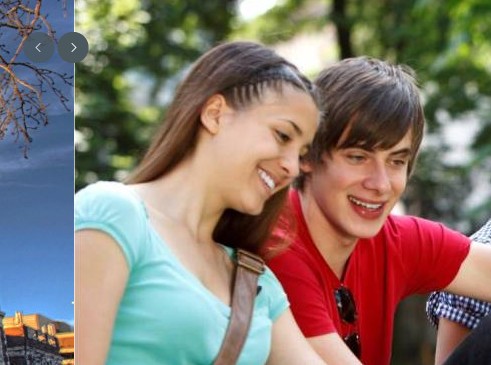
MrJared Parallax Slide is a lightweight and fast jQuery plugin for creating a flexible parallax slider with easing and CSS3 transition effects.
How to use it:
1. Include the latest jQuery javascript library and jQuery MrJaredParallaxSlide's script and CSS files on the web page.
<script src="http://ajax.googleapis.com/ajax/libs/jquery/1.10.2/jquery.min.js"></script> <script src="js/jquery.mrjared.parallax.slide.js"></script> <link rel="stylesheet" type="text/css" href="css/mrjared-styles.css">
2. Include jQuery easing plugin on the web page.
<script src="js/jquery.easing.1.3.js"></script>
3. The markup.
<section id="mrjared-slider"> <div class="pages"> <div class="page"> <img class="image-page" src="imgs/img1.jpg" /> <div class="text-page"> <div class="divnimate"> YOUR CONTENT 1 </div> </div> </div> <div class="page"> <img class="image-page" src="imgs/img2.jpg" /> <div class="text-page"> <div class="divnimate"> YOUR CONTENT 2 </div> </div> </div> <div class="page"> <img class="image-page" src="imgs/img1.jpg" /> <div class="text-page"> <div class="divnimate"> YOUR CONTENT 3 </div> </div> </div> </div> <ul class="arrows"> <li><a class="arrow-left" href="#"></a></li> <li><a class="arrow-right" href="#"></a></li> </ul> </section>
4. Initialize the Parallax Slider.
$(document).on('ready',function(e){
$('#mrjared-slider').MrJaredParallaxSlide({
scrollwidth: 327,
speed: 500
});
});
This awesome jQuery plugin is developed by liderrj. For more Advanced Usages, please check the demo page or visit the official website.











