Mobile-friendly Carousel / Slideshow Plugin With jQuery And Bootstrap
| File Size: | 10.2 KB |
|---|---|
| Views Total: | 7007 |
| Last Update: | |
| Publish Date: | |
| Official Website: | Go to website |
| License: | MIT |
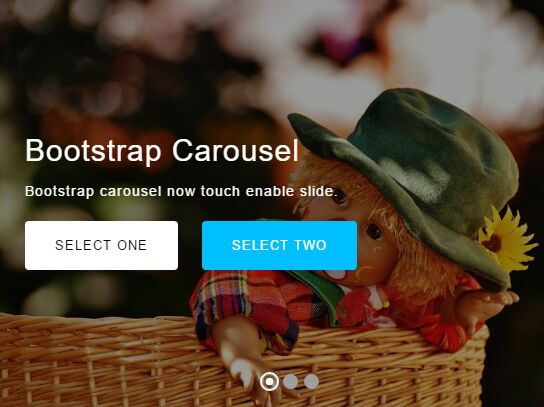
Bootstrap Touch Slider is a jQuery plugin used to enhance the default Bootstrap carousel component with additional features like touch events support, slide/fade animations and CSS3 animated slide text.
How to use it:
1. Make sure you first have jQuery library and Bootstrap framework installed in the web project.
<link href="/path/to/bootstrap.min.css" rel="stylesheet"> <script src="/path/to/jquery.min.js"></script> <script src="/path/to/bootstrap.min.js"></script>
2. Load the jQuery touchSwipe plugin in the document.
<script src="/path/to/jquery.touchSwipe.min.js"></script>
3. Load the Animate.css in the head section that will provide the CSS3 animations for your slide text.
<link href="/path/to/animate.min.css" rel="stylesheet">
4. You might also need to load the Font Awesome for the navigation icons.
<link href="/path/to/font-awesome.min.css" rel="stylesheet">
5. You might also need to load the Font Awesome for the navigation icons. If you want to change '#bootstrap-touch-slider' id then you have to change 'Carousel-indicators' and 'Carousel-Control' '#bootstrap-touch-slider' slide as well.
<div id="bootstrap-touch-slider" class="carousel bs-slider fade control-round indicators-line"
data-ride="carousel"
data-pause="hover"
data-interval="false" >
<!-- Indicators -->
<ol class="carousel-indicators">
<li data-target="#bootstrap-touch-slider" data-slide-to="0" class="active"></li>
<li data-target="#bootstrap-touch-slider" data-slide-to="1"></li>
<li data-target="#bootstrap-touch-slider" data-slide-to="2"></li>
</ol>
<!-- Wrapper For Slides -->
<div class="carousel-inner" role="listbox">
<!-- Third Slide -->
<div class="item active">
<!-- Slide Background -->
<img src="1.jpg" alt="Bootstrap Touch Slider" class="slide-image"/>
<div class="bs-slider-overlay"></div>
<div class="container">
<div class="row">
<!-- Slide Text Layer -->
<div class="slide-text slide_style_left">
<h1 data-animation="animated zoomInRight">Slide Text</h1>
</div>
</div>
</div>
</div>
<!-- End of Slide -->
<!-- Second Slide -->
<div class="item active">
<!-- Slide Background -->
<img src="2.jpg" alt="Bootstrap Touch Slider" class="slide-image"/>
<div class="bs-slider-overlay"></div>
<div class="container">
<div class="row">
<!-- Slide Text Layer -->
<div class="slide-text slide_style_left">
<h1 data-animation="animated zoomInRight">Slide Text</h1>
</div>
</div>
</div>
</div>
<!-- End of Slide -->
<!-- Third Slide -->
<div class="item active">
<!-- Slide Background -->
<img src="3.jpg" alt="Bootstrap Touch Slider" class="slide-image"/>
<div class="bs-slider-overlay"></div>
<div class="container">
<div class="row">
<!-- Slide Text Layer -->
<div class="slide-text slide_style_left">
<h1 data-animation="animated zoomInRight">Slide Text</h1>
</div>
</div>
</div>
</div>
<!-- End of Slide -->
</div><!-- End of Wrapper For Slides -->
<!-- Left Control -->
<a class="left carousel-control" href="#bootstrap-touch-slider" role="button" data-slide="prev">
<span class="fa fa-angle-left" aria-hidden="true"></span>
<span class="sr-only">Previous</span>
</a>
<!-- Right Control -->
<a class="right carousel-control" href="#bootstrap-touch-slider" role="button" data-slide="next">
<span class="fa fa-angle-right" aria-hidden="true"></span>
<span class="sr-only">Next</span>
</a>
</div>
6. Active the plugin and done.
$('#bootstrap-touch-slider').bsTouchSlider();
This awesome jQuery plugin is developed by bootstrapthemesco. For more Advanced Usages, please check the demo page or visit the official website.











