Mobile-friendly Skewed Carousel Plugin For jQuery - nanameSlider
| File Size: | 60.8 KB |
|---|---|
| Views Total: | 1981 |
| Last Update: | |
| Publish Date: | |
| Official Website: | Go to website |
| License: | MIT |
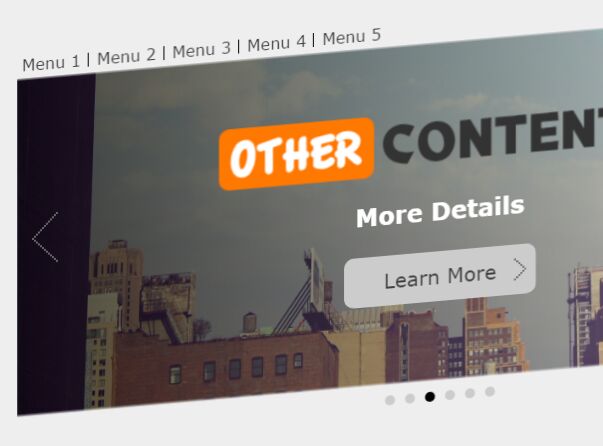
nanameSlider is a fancy jQuery slider plugin that lets you create a responsive, touch-enabled, multi-media carousel using CSS3 2D & 3D transforms (skewY and translate3d).
How to use it:
1. Insert your slide contents as list items to an unordered html list:
<ul class="naname slider-demo">
<li>
<div class="row">
<div class="rowin">
<div>
<p class="ti center">Slide-1</p>
</div>
</div>
</div>
</li>
<li>
<div class="row">
<div class="rowin">
<div>
<p class="ti center">Slide-2 </p>
</div>
</div>
</div>
</li>
<li>
<div class="row">
<div class="rowin">
<div>
<p class="ti center">Slide-3</p>
</div>
</div>
</div>
</li>
</ul>
2. Put jQuery library and the jQuery nanameSlider plugin's script at the bottom of the webpage.
<script src="//code.jquery.com/jquery.min.js"></script> <script src="jquery.nanameSlider.js"></script>
3. Initialize the plugin by calling the function on the html list as this.
$( '.slider-demo' ).nanameSlider();
4. The primary CSS styles for the carousel.
ul.naname {
position: relative;
clear: both;
transform-origin: left top;
}
ul.naname li {
float: left;
position: relative;
box-sizing: border-box;
}
ul.naname li:after {
position: absolute;
left: 0;
top: 0;
right: 0;
bottom: 0;
content: " ";
/*box-shadow: 0 2px 2px -1px rgba(255, 255, 255, .9) inset, 0 -2px 2px -1px rgba(255, 255, 255, .9) inset;*/
box-shadow: 0 2px 2px -1px rgba(238, 238, 238, .9) inset, 0 -2px 2px -1px rgba(238, 238, 238, .9) inset;
}
.row { position: relative; }
.row .rowin {
width: 100%;
height: 100%;
font-size: 150%;
top: 0;
margin: 0;
padding: 0;
color: #fff;
position: absolute;
}
.row .rowin > div {
margin: 0 auto;
font-size: 1rem;
line-height: 1.7;
padding: 0 60px;
text-align: center;
display: flex;
justify-content: center;
align-items: center;
height: 100%;
}
.row .rowin p.ti {
font-size: 24px;
font-weight: 600;
z-index: 2;
}
.skewy-wrapper {
position: relative;
margin: 0 auto;
padding: 0;
max-width: 100%;
}
.skewy-wrapper .viewport-viewport {
box-shadow: none;
border: none;
left: 0;
width: 100%;
position: relative;
}
.skewy-prev {
left: 15px;
z-index: 1;
}
.skewy-next {
right: 15px;
z-index: 1;
}
.skewy-prev, .skewy-next {
position: absolute;
display: block;
cursor: pointer;
color: transparent;
background: transparent;
}
.skewy-pager a:hover, .skewy-pager a.active { background: #000; }
.skewy-pager a {
text-indent: -9999px;
display: block;
width: 10px;
height: 10px;
margin: 0 5px;
outline: 0;
border-radius: 5px;
background: #ccc;
}
.skewy-pager-item { display: inline-block; }
.skewy-pager {
text-align: center;
font-size: .85em;
font-family: Arial;
font-weight: bold;
color: #666;
position: absolute;
z-index: 1;
width: 100%;
transform-origin: left top;
}
5. Default plugin options.
$( '.slider-demo' ).nanameSlider({
skewYangle: -5,
beforeSelector: '',
afterSelector: '',
slideDirection: 'left',
autoPlay: false,
autoPause: 3000,
speed: 0.35,
repeatMax: 10,
pagerVisibility: true,
pNbuttonVisibility: true,
pNiconfontLclass: 'icon-chevron-left',
pNiconfontRclass: 'icon-chevron-right',
prevButtonTop: 0,
nextButtonTop: 0,
pagerTop: 10,
wrapperClass: 'skewy-wrapper',
touchEnabled: true,
});
This awesome jQuery plugin is developed by wotbu. For more Advanced Usages, please check the demo page or visit the official website.











