Responsive Full Width Slider Plugin For jQuery - skdslider
| File Size: | 20.4 KB |
|---|---|
| Views Total: | 5981 |
| Last Update: | |
| Publish Date: | |
| Official Website: | Go to website |
| License: | MIT |
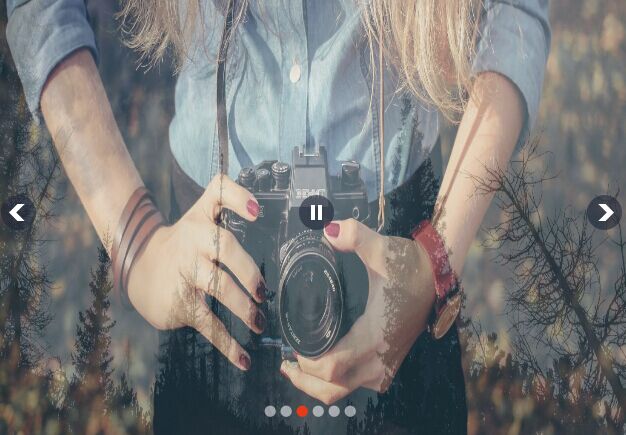
SKDSlider is a jQuery based lightweight, responsive, touch-enabled image slider / carousel / slideshow. It can be used in full width mode. Works on almost all browser. It slides almost anything. Swipe/touch events will work for mobile devices.
How to use it:
1. Add references to jQuery library and the jQuery SKDSlider plugin's files.
<script src="//code.jquery.com/jquery.js"></script> <script src="src/skdslider.min.js"></script> <link href="src/skdslider.css" rel="stylesheet">
2. Add a list of web content to the slider like this:
<ul id="demo" class="slides">
<li> <img src="slides/1.jpg" />
<!--Slider Description example-->
<div class="slide-desc">
<h2>Slider Title 1</h2>
<p>Demo description here. <a class="more" href="#">more</a></p>
</div>
</li>
<li><img src="slides/2.jpg" />
<div class="slide-desc">
<h2>Slider Title 2</h2>
<p>Demo description here. <a class="more" href="#">more</a></p>
</div>
</li>
<li><img src="slides/3.jpg" />
<!--NO Description Here-->
</li>
</ul>
3. Initialize the plugin to generate a basic crossfading slideshow.
$('#demo').skdslider();
4. Initialize the plugin to generate a basic slider.
$('#demo').skdslider({animationType:'sliding'});
5. Available options.
$('#demo').skdslider({
// Delay duration between two slides in ms.
'delay': 2000,
// Animation speed
'animationSpeed': 500,
// show/hide navigation icon
'showNav': true,
// Automatically start slideshow
'autoSlide': true,
// show/hide next/prev buttons
'showNextPrev': false,
// Pause sliding on mouse hover
'pauseOnHover': false,
// If true, navigation will be numeric
'numericNav': false,
// If this properties is set, sliding will automatically stop at the specified slide
'stopSlidingAfter': false,
// show/hide play button
'showPlayButton': false,
// 'fading' or 'sliding'
'animationType': 'fading' /* fading/sliding */
});
This awesome jQuery plugin is developed by putheakhem. For more Advanced Usages, please check the demo page or visit the official website.











