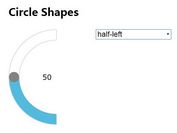Customizable Range Slider Plugin For jQuery - Range Control
| File Size: | 17.3 KB |
|---|---|
| Views Total: | 5426 |
| Last Update: | |
| Publish Date: | |
| Official Website: | Go to website |
| License: | MIT |
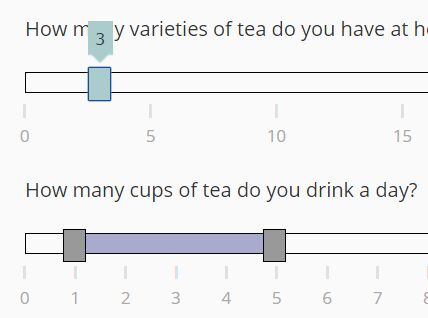
A simple, powerful jQuery range control plugin which converts the hidden input fields into fully configurable range sliders with custom scales, labels and directions.
Basic usage:
1. Include jQuery library and the jQuery range control plugin's files on the html page.
<script src="//code.jquery.com/jquery-3.1.0.js"></script> <link rel="stylesheet" href="jquery.range-control.css"> <script src="jquery.range-control.js"></script>
2. Create a normal hidden input on the page and pass in the plugin options via 'data-options' attribute as follows:
<input type="hidden"
name="demo"
class="range"
id="demo"
data-options='{...}'
value=""
>
3. Call the function on the input and done.
$('.range').rangeControl();
4. All possible plugin options with default values.
$('.range').rangeControl({
min: 0,
max: 100,
step: 1,
delim: ',',
orientation: 'horizontal',
disabled: false,
rangeType: 'single',
minHandles: 1,
maxHandles: 1,
allowPaging: true,
stepsPerPage: 10,
currentValue: {
position: 'top'
},
scale: {
position: 'bottom',
labels: false,
interval: 10
},
className: ''
});
5. Events.
$('.range').on('rangeControlChange.rangeControlEvent', function () {
// on change event
});
$('.range').on('rangeControlSlide.rangeControlEvent', function () {
// on slide event
});
This awesome jQuery plugin is developed by 17.3 KB. For more Advanced Usages, please check the demo page or visit the official website.