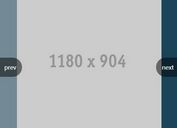Simple jQuery Timeline Plugin - Timelinr
| File Size: | 624 KB |
|---|---|
| Views Total: | 42195 |
| Last Update: | |
| Publish Date: | |
| Official Website: | Go to website |
| License: | MIT |
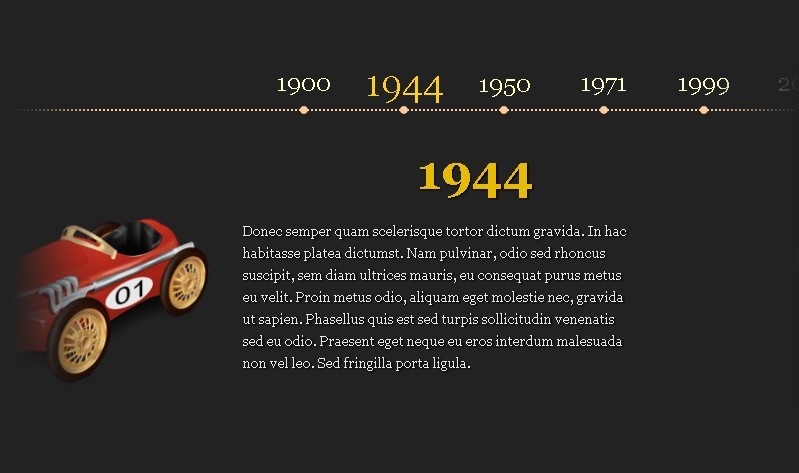
Timelinr is a simple jQuery Timeline Plugin that makes it easy to create awesome timeline effects for your website. It supports horizontal and vertical layouts, and you can specify parameters for most attributes: speed, transparency, etc.
How to use it:
1. Include jQuery Library and Timelinr.js
<script src="https://ajax.googleapis.com/ajax/libs/jquery/1.7.2/jquery.min.js"></script> <script src="js/jquery.timelinr-0.9.52.js"></script>
2. Inicialize the plugin
<script>
$(function(){
$().timelinr({
autoPlay: 'true',
autoPlayDirection: 'forward',
startAt: 4
})
});
</script>
3. Options with default values.
$(function(){
$().timelinr({
orientation: 'horizontal',
// value: horizontal | vertical, default to horizontal
containerDiv: '#timeline',
// value: any HTML tag or #id, default to #timeline
datesDiv: '#dates',
// value: any HTML tag or #id, default to #dates
datesSelectedClass: 'selected',
// value: any class, default to selected
datesSpeed: 'normal',
// value: integer between 100 and 1000 (recommended) or 'slow', 'normal' or 'fast'; default to normal
issuesDiv : '#issues',
// value: any HTML tag or #id, default to #issues
issuesSelectedClass: 'selected',
// value: any class, default to selected
issuesSpeed: 'fast',
// value: integer between 100 and 1000 (recommended) or 'slow', 'normal' or 'fast'; default to fast
issuesTransparency: 0.2,
// value: integer between 0 and 1 (recommended), default to 0.2
issuesTransparencySpeed: 500,
// value: integer between 100 and 1000 (recommended), default to 500 (normal)
prevButton: '#prev',
// value: any HTML tag or #id, default to #prev
nextButton: '#next',
// value: any HTML tag or #id, default to #next
arrowKeys: 'false',
// value: true/false, default to false
startAt: 1,
// value: integer, default to 1 (first)
autoPlay: 'false',
// value: true | false, default to false
autoPlayDirection: 'forward',
// value: forward | backward, default to forward
autoPlayPause: 2000
// value: integer (1000 = 1 seg), default to 2000 (2segs)< });
});
4. Markup
<div id="timeline"> <ul id="dates"> <li><a href="#1900">1900</a></li> <li><a href="#1944">1944</a></li> <li><a href="#1950">1950</a></li> <li><a href="#1971">1971</a></li> <li><a href="#1999">1999</a></li> <li><a href="#2001">2001</a></li> <li><a href="#2011">2011</a></li> </ul> <ul id="issues"> <li id="1900"> <img src="images/1.png" width="256" height="256" /> <h1>1900</h1> <p>...</p> </li> <li id="1944"> <img src="images/3.png" width="256" height="256" /> <h1>1944</h1> <p>...</p> </li> <li id="1950"> <img src="images/4.png" width="256" height="256" /> <h1>1950</h1> <p>...</p> </li> <li id="1971"> <img src="images/5.png" width="256" height="256" /> <h1>1971</h1> <p>...</p> </li> <li id="1999"> <img src="images/8.png" width="256" height="256" /> <h1>1999</h1> <p>...</p> </li> <li id="2001"> <img src="images/9.png" width="256" height="256" /> <h1>2001</h1> <p>...</p> </li> <li id="2011"> <img src="images/10.png" width="256" height="256" /> <h1>2011</h1> <p>...</p> </li> </ul> <div id="grad_left"></div> <div id="grad_right"></div> </div>
Change log:
2018-05-12
- New version 0.9.7
2016-02-02
- New version 0.9.6
2013-12-13
- bugfix: large timelines now gets centered
This awesome jQuery plugin is developed by juanbrujo. For more Advanced Usages, please check the demo page or visit the official website.