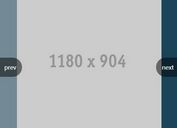Slider-style Simple jQuery Timeline Plugin
| File Size: | 179 KB |
|---|---|
| Views Total: | 11694 |
| Last Update: | |
| Publish Date: | |
| Official Website: | Go to website |
| License: | MIT |
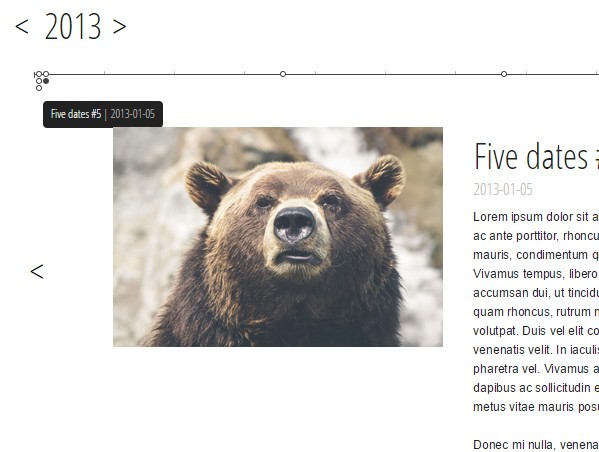
A simple jQuery plugin to create a horizontal timeline that displays details of your events in a content slider allowing to switch between these events through next/prev arrows.
How to use it:
1. Load the simple-timeline.css in the head section, and the simple-timeline.jquery.js in the footer but after jQuery library.
<link href="css/simple-timeline.css" rel="stylesheet"> <script src="//ajax.googleapis.com/ajax/libs/jquery/1.11.2/jquery.min.js"></script> <script src="simple-timeline.jquery.js"></script>
2. Create the Html for the horizontal timeline.
<button class="yselect" id="yprev"><</button> <p class="currentYear">0</p> <button class="yselect" id="ynext">></button> <div class="dateRight"> <p class="currentDate">0</p> </div> <div id="timelineWrap"> <div class="months"> <div class="monthLine firstlast" style="left: 0px"></div> <div class="monthLine" style="left: 70.833px"></div> <div class="monthLine" style="left: 140.666px"></div> <div class="monthLine" style="left: 210.999px"></div> <div class="monthLine" style="left: 281.332px"></div> <div class="monthLine" style="left: 351.665px"></div> <div class="monthLine" style="left: 421.998px"></div> <div class="monthLine" style="left: 492.331px"></div> <div class="monthLine" style="left: 562.664px"></div> <div class="monthLine" style="left: 632.997px"></div> <div class="monthLine" style="left: 703.33px"></div> <div class="monthLine" style="left: 773.663px"></div> <div class="monthLine firstlast" style="left: 849px"></div> </div> </div>
3. Add your events into the timeline as follows.
<div id="contentWrap">
<div class="dbuttons">
<button class="dselect" id="dprev"><</button>
</div>
<div class="tlcontainer" data-date="2012-03-12"> Event 1 </div>
<div class="tlcontainer" data-date="2012-08-01"> Event 2 </div>
<div class="tlcontainer" data-date="2012-10-08"> Event 3 </div>
<div class="dbuttons">
<button class ="dselect" id="dnext">></button>
</div>
</div>
4. Initialize the timeline.
$('.tlcontainer').simpleTimeline();
5. Available options.
$('.tlcontainer').simpleTimeline({
content: $('div.tlcontainer'),
hoverTrans: {
trans: 'fadeToggle',
transIn: 300,
transOut: 300,
},
startDate: 1,
months: ['January', 'February', 'March', 'April', 'May', 'June', 'July', 'August', 'September', 'October', 'November', 'December']
});
This awesome jQuery plugin is developed by altd14. For more Advanced Usages, please check the demo page or visit the official website.