Touch-enabled Swiper With Inertial Motion - vmSwipe
| File Size: | 2.13 MB |
|---|---|
| Views Total: | 1722 |
| Last Update: | |
| Publish Date: | |
| Official Website: | Go to website |
| License: | MIT |
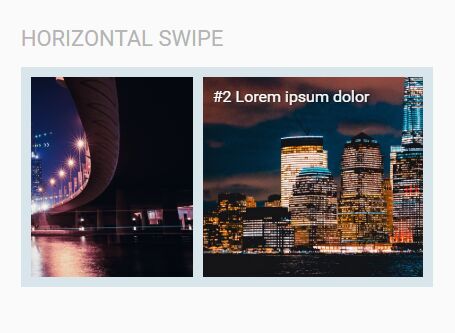
vmSwipe is a minimal jQuery swiper plugin used to scroll through a group of block elements with a configurable momentum scrolling effect.
The plugin supports both directions (horizontal & vertical) and works both on mobile (touch swipe) & desktop (mouse drag). Without the need of jQuery UI draggable widget.
How to use it:
1. Import jQuery library and the jQuery vmSwipe plugin's files into the html file.
<link rel="stylesheet" href="css/vmSwipe.min.css">
<script src="https://code.jquery.com/jquery-3.3.1.min.js"
integrity="sha384-tsQFqpEReu7ZLhBV2VZlAu7zcOV+rXbYlF2cqB8txI/8aZajjp4Bqd+V6D5IgvKT"
crossorigin="anonymous"></script>
<script src="js/jquery.vmSwipe.min.js"></script>
2. Initialize the plugin on a group of block elements to create a horizontal swiper.
<div class="example">
<div class="swipe-block">
<div class="vm-swipe">
<div class="block">
Block 1
</div>
<div class="block">
Block 2
</div>
<div class="block">
Block 3
</div>
...
</div>
</div>
</div>
$('.example').vmSwipe();
3. Change the default direction to 'vertical'.
$('.example').vmSwipe({
direction: 'vertical'
});
4. If you want to create a diagonal swipe effect:
$('.example').vmSwipe({
direction: 'both'
});
5. Config the Inertial Motion on mobile device with the following options.
$('.example').vmSwipe({
inertiaMaxWidth: 1030,
inertiaThreshold: 25
});
6. API methods
// initialize the plugin with settings
$('.example').vmSwipe(settings);
// refresh settings
$('.example').vmSwipe(refresh);
// destroy the plugin
$('.example').vmSwipe(destroy);
This awesome jQuery plugin is developed by vmasterov. For more Advanced Usages, please check the demo page or visit the official website.











