Ultra-light jQuery Content Slider Plugin - basicSlider
| File Size: | 3.77 KB |
|---|---|
| Views Total: | 1689 |
| Last Update: | |
| Publish Date: | |
| Official Website: | Go to website |
| License: | MIT |
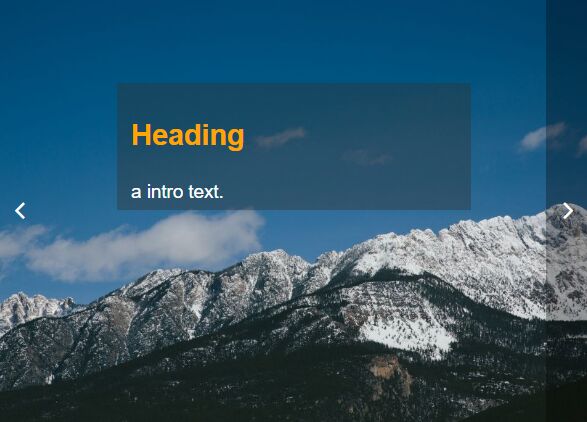
This is a lightweight, simple-to-use jQuery slider which helps you create a basic slider / carousel UI from an unordered list of web content. The slider will automatically slide to next slide content in every 3 seconds. Also comes with a loading element which indicates the remaining delay time.
How to use it:
1. Insert a list of web content together with the navigation controls into the webpage.
<div id="slider">
<!-- Loading element -->
<div class="loading"></div>
<!-- Left arrow -->
<div class="arrow arrow-left"></div>
<!-- Slides -->
<ul class="slides">
<li class="slide slide1"></li>
<li class="slide slide2"></li>
<li class="slide slide3"></li>
<li class="slide slide4"></li>
<li class="slide slide5"></li>
<li class="slide slide6"></li>
</ul>
<!-- Right arrow -->
<div class="arrow arrow-right"></div>
</div>
2. The main CSS styles for the slider.
<div id="slider">
<!-- Loading element -->
<div class="loading"></div>
<!-- Left arrow -->
<div class="arrow arrow-left"></div>
<!-- Slides -->
<ul class="slides">
<li class="slide slide1"></li>
<li class="slide slide2"></li>
<li class="slide slide3"></li>
<li class="slide slide4"></li>
<li class="slide slide5"></li>
<li class="slide slide6"></li>
</ul>
<!-- Right arrow -->
<div class="arrow arrow-right"></div>
</div>
3. Style the next/right navigation:
.arrow {
height: 480px;
width: 50px;
background: rgba(255,255,255,0.0);
z-index: 99;
}
.arrow:hover { background: rgba(255,255,255,0.3); }
.arrow-left {
top: 0;
left: 0;
position: absolute;
}
.arrow-right {
top: 0;
right: 0;
position: absolute;
}
5. Place jQuery library and the core JavaScript file app.js at the bottom of the page.
<script src="//code.jquery.com/jquery.min.js"></script> <script src="app.js"></script>
6. Initialize the slider and done.
$('#slider').basicSlider();
This awesome jQuery plugin is developed by mayo83. For more Advanced Usages, please check the demo page or visit the official website.











