Cross-browser jQuery Any Content Slider Plugin With jQuery
| File Size: | 831 KB |
|---|---|
| Views Total: | 1667 |
| Last Update: | |
| Publish Date: | |
| Official Website: | Go to website |
| License: | MIT |
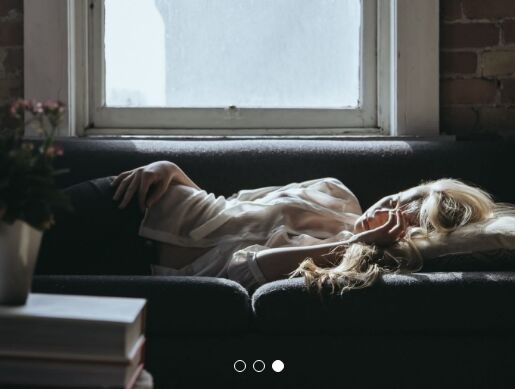
A simple, responsive, cross-browser jQuery slider/slideshow plugin that uses CSS3 for the smooth slide or fade transition between inner content. Also provides a basic slider function for the old browsers that don't support CSS3 animations.
How to use it:
1. Load the plugin's style sheet simple-slide-show.css in the head section of the html page.
<link rel="stylesheet" href="simple-slide-show.css">
2. The plugin allows to embed any web content as follows:
<div class="simple-slide-show loading">
<ul>
<li class="on">
<figure style="background-color: #ccc;">
<h1>First Slide</h1>
</figure>
</li>
<li>
<figure style="background-color: #999;">
<h1>Second Slide</h1>
</figure>
</li>
<li>
<figure style="background-image: url('bg.jpg');"></figure>
</li>
</ul>
</div>
3. Load jQuery and the plugin's JavaScript file simple-slide-show.js at the end of the page..
<script src="//code.jquery.com/jquery-3.1.1.min.js"></script> <script src="simple-slide-show.js"></script>
4. Invoke the plugin with default settings.
$( '.simple-slide-show' ).simpleSlideShow();
5. Plugin's default settings.
$( '.simple-slide-show' ).simpleSlideShow({
// autoplay
autoplay: true,
// shows controls
controls: true,
index: true,
// 'slide' or 'fade'
effect: 'slide',
// auto resize for responsive layout
autosize: true
});
Change log:
2016-11-28
- JS clean up
2016-11-07
- update UI.
- correct slide transition-duration value retrieval timing
2016-11-01
- transparent slide compatibility
2016-10-21
- update loading
2016-10-19
- update ui
This awesome jQuery plugin is developed by jpcurrier. For more Advanced Usages, please check the demo page or visit the official website.











