Responsive Carousel & Photo Gallery Plugin - Caro.js
| File Size: | 20.4 KB |
|---|---|
| Views Total: | 2800 |
| Last Update: | |
| Publish Date: | |
| Official Website: | Go to website |
| License: | MIT |
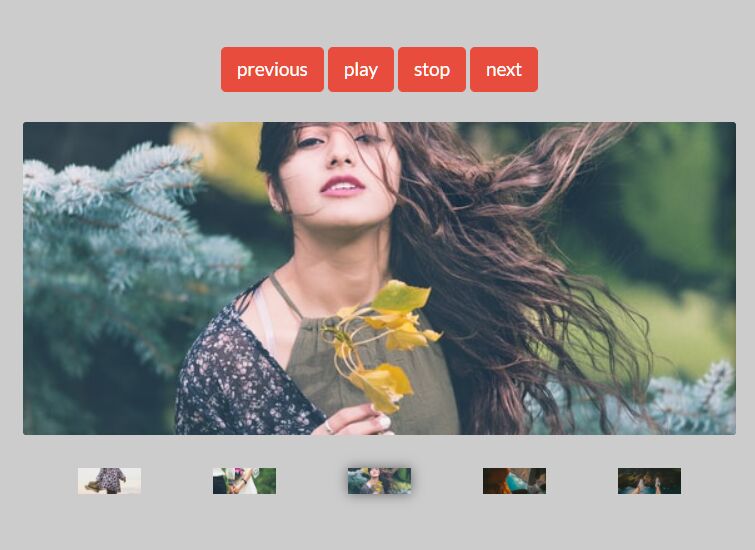
Caro.js is a responsive, flexible, customizable, and full-featured carousel & gallery plugin for any type of web content.
More Features:
- Infinite Loop.
- Auto Play.
- Horizontal & Vertical scrolling.
- Thumbnail navigation.
- Auto adjusts the height based on your content.
- Carousel -in-carousel is supported as well.
How to use it:
1. Import the JavaScript jquery.caro.min.js into the document.
<script src="/path/to/cdn/jquery.slim.min.js"></script> <script src="/path/to/dist/jquery.caro.min.js"></script>
2. Add slides together with navigation controls to the carousel.
<div id="example">
<div class="controls">
<a href="#" class="previous button">Previous</a>
<a href="#" class="play button">Play</a>
<a href="#" class="stop button">Stop</a>
<a href="#" class="next button">Next</a>
<a href="#" class="first button">First</a>
<a href="#" class="last button">Last</a>
</div>
<div class="slides">
<div>
Slide 1
</div>
<div>
Slide 2
</div>
<div>
Slide 3
</div>
<div>
Slide 4
</div>
<div>
Slide 5
</div>
</div>
<div class="navigation"></div>
</div>
3. Call the function on the top container to initialize the carousel.
$("#example").caro({
// options here
});
4. Customize the carousel by passing the following settings.
$("#example").caro({
// or 'vertical'
direction: 'horizontal',
// delay in ms
delay: 300,
// how long slide stays still in playback mode
still: 1000,
// enables autoplay mode
autoPlay: false,
classes: {
slides: 'slides',
button: 'button',
navigation: 'navigation',
previous: 'previous',
next: 'next',
first: 'first',
last: 'last',
currentAmount: 'currentAmount',
totalAmount: 'totalAmount'
},
// auto generates navigation like thumbnails
autoNavigation: false,
// enables infinite loop
cycle: false,
// auto resize to fit your screen
resize: true,
resizeDelay: 300,
// initial slide
initialSlide: 0
});
This awesome jQuery plugin is developed by bebraw. For more Advanced Usages, please check the demo page or visit the official website.











