Versatile Touch-enabled jQuery Carousel Plugin - Redils
| File Size: | 387 KB |
|---|---|
| Views Total: | 2470 |
| Last Update: | |
| Publish Date: | |
| Official Website: | Go to website |
| License: | MIT |
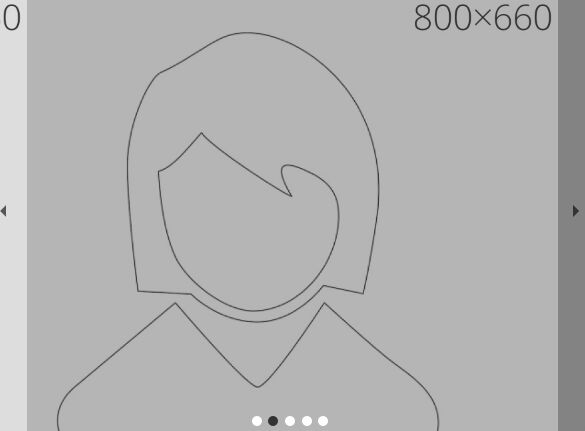
Redils is a powerful, touch-friendly, fully configurable jQuery carousel / slider plugin that supports centering, auto-rotating, responsive scaling and much more.
More features:
- Slide or fade transition effects.
- Touch events are supported.
- Works perfectly on responsive web layout.
- Supports any content types.
- Allows multiple slides.
- Keyboard navigation.
- Arrow navigation and bullet pagination.
- Cross browser.
- Lots of configuration options and API.
Basic usage:
1. Put jQuery library together with the jQuery Redils plugin's JavaScript and Stylesheet files into the webpage.
<link rel="stylesheet" href="css/redils.css"> <script src="//code.jquery.com/jquery.min.js"></script> <script src="js/redils.js"></script>
2. The basic html structure for the Redils carousel.
<div class="redils-cont redils-default">
<div class="redils">
<div class="slide-cont">
<div id="first-slide" class="slides">
<img id="first-image-in-slide" src="1.jpg">
</div><div class="slides">
<img src="2.jpg" alt="b5b5b5">
</div><div class="slides">
<img src="3.jpg">
</div><div class="slides">
<img src="4.jpg">
</div><div class="slides">
<img src="5.jpg">
</div>
</div>
</div>
<div class="redils-controls">
<div class="arrow-area arrow-area-left">
<div class="arrow"></div>
</div>
<div class="arrow-area arrow-area-right">
<div class="arrow"></div>
</div>
</div>
<div class="pagination"></div>
</div>
3. Call the function redils on the top element as follow.
$('.redils-default .redils').redils();
4. That's it. You can freely customize the carousel by passing the following options to the redils() method.
$('.redils-default .redils').redils({
// 'dyn' or integer
width: 'dyn',
//
position: 0,
// Show slides around the main slider area.
// 0, 1, 2
overflow: 1,
// animation speed
speed: 200,
// temporary animation speed
temporarySpeed: 200,
// center the current slide
center: false,
// shows pagination
// boolean, 'num', 'str', 'line', 'thumb'
pagination: true,
// determine whether or not to add a prefix or suffix to the pagination
// false, 'pre', 'post'
attach: false,
// full width
fullWidth: false,
// shows timer
timerBar: false,
// autoplay interval
auto: 4000,
// allows multiple slides
multiSlide: false,
multiSlidePadding: 0,
// enable auto resize for responsive design
autoResize: false,
// sets height based on image sizes
setHeight: true,
// integer, float, false
ratio: false,
// allows keyboard navigation
allowKeyboard: false,
// updates hash when slide changes
updateHash: false,
// Stipulate break points for multislider to change number of sub slides in super slide container.
// Allows for multiple slides in a super slide container.
// This requires multislide for it to work.
// array, false
breakPoints: false,
// Should only be used if the plugin is already being used or if you want to switch between the two.
// Collapses the slider so that the slides are lying on top of each other and has a fade transition.
slide: true,
// Used in conjunction with the above property slide.
// This stacks the slides on either side of the viewport with a specific distance of the next and previous slides showing.
// The slide animation is via CSS animations and calc() therefore it is slightly experimental and not well supported.
stacked: false,
// draggable
drag: false,
// the type of easing used on animations during slide transitions
easing: false,
// CSS classes
slideClass: 'slides',
multiSlideClass: 'super-slide',
pagClass: 'pagination',
slideContClass: 'slide-cont',
arrowContClass: 'arrow-area',
rightArrowClass: 'arrow-area-right',
timerBarContClass: 'redils-timer',
timerBarFillClass: 'redils-fill',
singleMultiSlideClass: 'single-multislide-disable',
previousSlideClass: 'previous',
currentSlideClass: 'current',
nextSlideClass: 'next',
// debug mode
debug: false
});
5. Public methods.
// update the carousel
$('.redils-default .redils').redils('update');
// pause the animation
$('.redils-default .redils').redils('pauseAnimation');
// resume the carousel
$('.redils-default .redils').redils('resumeAnimation');
// move to a specific slide
$('.redils-default .redils').redils('moveTo', {moveTo: 1});
// which slide to skip to
$('.redils-default .redils').redils('skipTo', {skipToSlide: 3, skipToSlideSpeed: 200});
// destroy the plugin
$('.redils-default .redils').redils('destroy');
6. Events.
// Triggers when interacting with the slider. Swipe, click, arrow etc.
$('.redils-default .redils').on('redils.interaction', function(){ });
// Triggers when images in the slider are completely loaded.
// This triggers before rendered.
$('.redils-default .redils').on('redils.imagesLoaded', function(){ });
// TriggersWhen a multi slider is fully rendered for the first time and after every recalculation.
$('.redils-default .redils').on('redils.rendered', function(){ });
// Triggers When a the slider is rendered and at every update.
$('.redils-default .redils').on('redils.updated', function(){ });
// Triggered before the slider starts animating.
$('.redils-default .redils').on('redils.beforeAnimating', function(){ });
// Triggered after the slider starts animating.
$('.redils-default .redils').on('redils.afterAnimating', function(){ });
Change logs:
2017-05-29
- Added a new form of pagination.
2017-05-18
- When dragging the slider now moves at the same speed as mouse/finger.
2017-05-15
- Bug fixes to ensure multislider doesn't appear on wrong slide on load.
- Fixed overwriting of data objects.
2017-02-14
- Added a trigger for when slider is first rendered.
2017-01-26
- Added the destroy method to dismantle sliders. Namespaced all internal events.
2016-11-09
- Fixed afterAnimating trigger
2016-11-05
- Much better touch handling and better resolutions when overloading scrolling
2016-11-02
- Added drag capabilities to the slider. Updated touch interactions. Added easing.
2016-10-27
- Added drag capabilities to the slider. Updated touch interactions. Added easing.
2016-10-25
- Added support for modules
This awesome jQuery plugin is developed by coalescecreate. For more Advanced Usages, please check the demo page or visit the official website.











