Simple Content Slider/Carousel With Smooth Crossfade Effect
| File Size: | 538 KB |
|---|---|
| Views Total: | 1816 |
| Last Update: | |
| Publish Date: | |
| Official Website: | Go to website |
| License: | MIT |
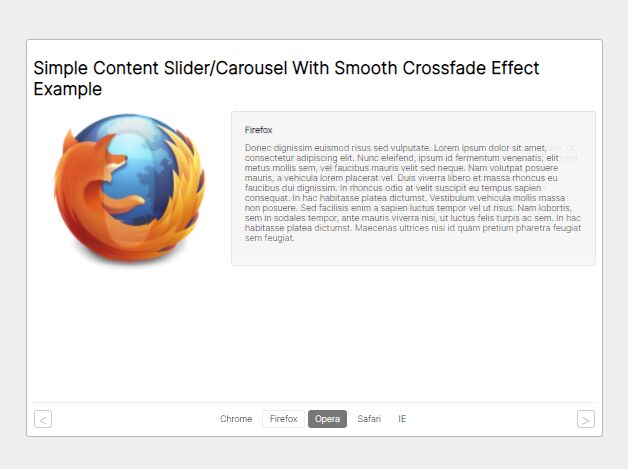
Do you have a collection of images and descriptions you'd like to show to your audience in a appealing way?
This is a jQuery based slideshow/slider/carousel with a super smooth crossfade effect. It uses CSS3 transitions to animate between slides. Perfectly fits for any content slider, elegant style, SEO-friendly and highly lightweight.
How to use it:
1. Add a list of images together with descriptions to the slider.
<ul class="slideset">
<li class="active">
<img src="11.png" alt="" />
<div class="description">
Description 1
</div>
</li>
<li>
<img src="2.png" alt="" />
<div class="description">
Description 2
</div>
</li>
<li>
<img src="3.png" alt="" />
<div class="description">
Description 3
</div>
</li>
... more slides here
</ul>
2. Add the slider controls (tab navigation & next/prev arrows) to the slider.
<div class="control-links">
<a class="btn-prev" href="#"><</a>
<div class="switcher-holder">
<ul class="switcher">
<li><a href="#">Chrome</a></li>
<li><a href="#">Firefox</a></li>
<li><a href="#">Opera</a></li>
<li><a href="#">Safari</a></li>
<li><a href="#">IE</a></li>
</ul>
</div>
<a class="btn-next" href="#">></a>
</div>
3. The main CSS styles for the slider.
.slideset {
position: relative;
list-style: none;
height: 256px;
padding: 0;
margin: 0;
}
.slideset li {
position: absolute;
overflow: hidden;
background: #fff;
height: 256px;
top: 0;
left: 0;
z-index: 1;
-webkit-transition: opacity 1.5s;
-o-transition: opacity 1.5s;
transition: opacity 1.5s;
opacity: 0;
}
.slideset li.active {
z-index: 2;
opacity:1;
}
.slideset li img {
margin: 0 0 0 25px;
width: 256px;
height: auto;
}
.slideset .description {
border: 1px dotted #ccc;
border-radius: 5px;
background: #f5f5f5;
padding: 20px;
float: right;
width: 60%;
}
4. Style the slider controls.
{
border: 1px solid #bababa;
border-radius: 5px;
background: #fff;
font-size: 14px;
margin: 100px auto;
padding: 10px;
width: 900px;
}
.control-links {
border-top: 1px dotted #ddd;
text-align: center;
overflow: hidden;
margin: 10px 0 0;
padding: 10px 1px 0;
}
.control-links .switcher-holder {
display: inline-block;
}
.btn-prev, .btn-next {
border-radius: 5px;
border: 1px solid #ccc;
width: 26px;
height: 26px;
color: #ccc;
font-size: 24px;
line-height: 28px;
text-align: center;
float: left;
}
.btn-next {
float: right;
}
.btn-prev:hover, .btn-next:hover {
text-decoration: none;
border-color: #000;
color: #000;
}
.btn-prev:active, .btn-next:active {
margin: 1px -1px -1px 1px;
}
.switcher {
overflow: hidden;
list-style: none;
padding: 0;
margin: 0;
}
.switcher li {
margin: 0 5px 0 0;
float: left;
}
.switcher li a {
border: 1px solid transparent;
border-radius: 5px;
text-align: center;
float: left;
color: #000;
padding: 0 10px;
height: 26px;
line-height: 26px;
}
.switcher li a:hover {
border-color: #eee;
text-decoration: none;
}
.switcher li a:active {
line-height: 28px;
}
.switcher .active a {
background: #777;
color: #fff;
}
.switcher .active a:hover {
border-color: transparent;
}
.switcher .lava-item a {
text-indent: -9999px;
display: block;
float: none;
}
.switcher .lava-anim-to a {
border-color: transparent !important;
}
5. Insert jQueyr library and the slider.js script into the document. Done.
<script src="/path/to/cdn/jquery.min.js"></script> <script src="/path/to/js/slider.js"></script>
This awesome jQuery plugin is developed by dharmapoudel. For more Advanced Usages, please check the demo page or visit the official website.











