Minimal Carousel With Continuous Slide - pureCarousel
| File Size: | 3.76 KB |
|---|---|
| Views Total: | 3323 |
| Last Update: | |
| Publish Date: | |
| Official Website: | Go to website |
| License: | MIT |
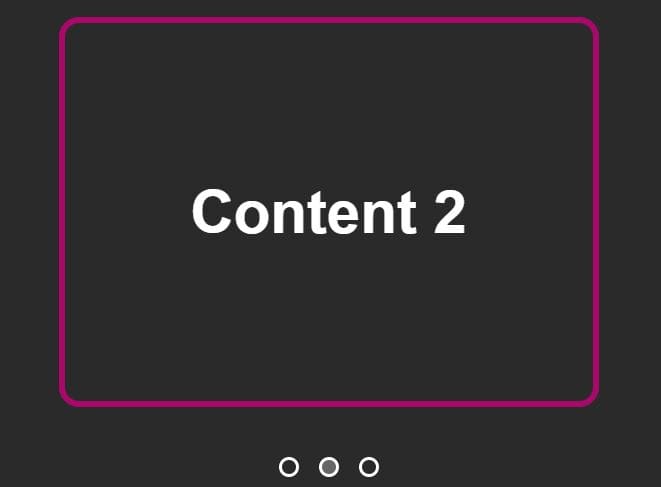
A lightweight, straightforward, responsive, jQuery based carousel UI that automatically loops over the slides at a specific speed.
How to use it:
1. Add your contents to the slides as follows:
<div class="content-carousel" id="carousel">
<div class="content first">
<h2>Content 1</h2>
</div>
<div class="content second">
<h2>Content 2</h2>
</div>
<div class="content third">
<h2>Content 3</h2>
</div>
</div>
2. Create pagination bullets that indicate the current slide, and allow the user to manually switch between slides by click. Note that for each slide must have a .button:
<div id="carouselController"> <span class="button"></span> <span class="button"></span> <span class="button"></span> </div>
3. The necessary CSS styles for the carousel & controls. The responsive layout is based on CSS3 flexbox.
.content-carousel {
display: flex;
}
.content-carousel .content{
width: 100%;
padding-left: 0;
transition-duration: .5s;
position: relative;
left: 0%;
height: 60vh;
display: flex;
align-items: center;
justify-content: center;
margin: 2rem 0;
border-radius: 1rem;
}
#carouselController {
display: flex;
justify-content: center;
width: 100%;
}
#carouselController .button {
width: 1rem;
height: 1rem;
margin: .5rem;
border-radius: 50%;
border: solid 2px #fff;
cursor: pointer;
}
#carouselController .active {
background-color: #666;
}
4. Load the latest jQuery JavaScript library at the end of the document.
<script src="/path/to/cdn/jquery.min.js"></script>
5. The main JavaScript (jQuery script) to enable the carousel.
$(document).ready(function(){
var actualSlide = 0;
var totalSlides = $("#carousel .content").length;
var gap = 100 / totalSlides;
var lastSlide = $("#carousel .content").length - 1;
$("#carousel").css("width", (100 * totalSlides) + "%");
$("#carouselController .button:eq(" + actualSlide + ")").addClass("active");
var slide = function(){
if(actualSlide >= totalSlides)
actualSlide = 0;
$("#carouselController .button").removeClass("active");
$("#carouselController .button:eq(" + actualSlide + ")").addClass("active");
for (var i = 0; i < totalSlides; i++){
if(actualSlide != totalSlides)
$("#carousel .content:eq(" + i + ")").css(
"left", ((gap * actualSlide) * -1) + "%"
);
else
$("#carousel .content:eq(" + i + ")").css(
"left", "0%"
);
}
}
$("#carouselController .button").on("click", function(){
actualSlide = $(this).index();
slide();
});
window.setInterval(function(){
if(!$("#carouselContainer").is(':hover')){
actualSlide += 1;
slide();
}
}, 5000); // override the default duration here
});
This awesome jQuery plugin is developed by victorandeloci. For more Advanced Usages, please check the demo page or visit the official website.











