Create A Swipeable Bootstrap 4 Carousel With TouchSwipe Plugin
| File Size: | 3.01 KB |
|---|---|
| Views Total: | 10113 |
| Last Update: | |
| Publish Date: | |
| Official Website: | Go to website |
| License: | MIT |
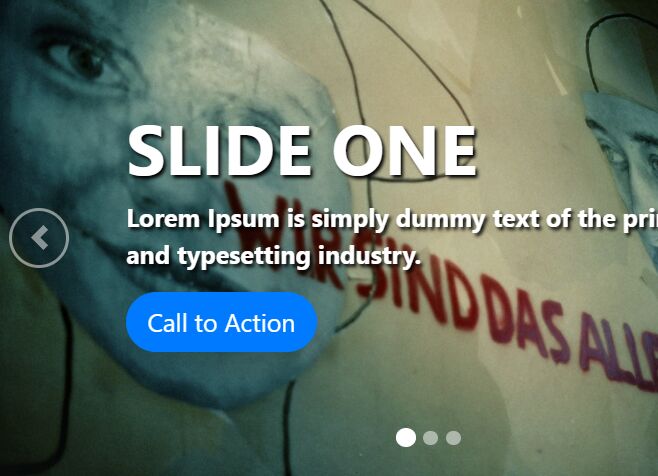
This is an example that shows how to integrate the jQuery touchSwipe plugin into the native Bootstrap 4 carousel component so that your visitors can navigate between carousel items on mobile devices using swipe events.
How to use it:
1. Download and insert the jQuery touchSwipe plugin into your Bootstrap project.
<!-- Bootstrap Files --> <link rel="stylesheet" href="/path/to/cdn/bootstrap.min.css" /> <script src="/path/to/cdn/jquery.slim.min.js"></script> <script src="/path/to/cdn/bootstrap.bundle.min.js"></script> <!-- jquery touchSwipe Plugin --> <script src="/path/to/cdn/jquery.touchSwipe.min.js"></script>
2. Create the HTML for the Bootstrap 4 carousel.
<div id="myCarousel" class="carousel slide carousel--fade shadow" data-ride="carousel"> <div class="carousel-inner"> <ol class="carousel-indicators"> <li data-target="#myCarousel" data-slide-to="0" class="active"></li> <li data-target="#myCarousel" data-slide-to="1"></li> <li data-target="#myCarousel" data-slide-to="2"></li> </ol> <div class="carousel-item active"> <img class="img-fluid" src="https://source.unsplash.com/random/1366x768?sig=123" width="1366" height="768" alt="First slide"> <div class="container"> <div class="carousel-caption text-left"> <h2 class="display-4 font-weight-bold">SLIDE ONE</h2> <p class="lead font-weight-bold">Lorem Ipsum is simply dummy text of the printing and typesetting industry.</p> <p><a class="btn btn-lg btn-primary rounded-pill shadow" href="#" role="button">Call to Action</a></p> </div> </div> </div> <div class="carousel-item"> <img class="img-fluid" src="https://source.unsplash.com/random/1366x768?sig=234" width="1366" height="768" alt="Second slide"> <div class="container"> <div class="carousel-caption"> <h2 class="display-4 font-weight-bold">SLIDE TWO</h2> <p class="lead font-weight-bold">Lorem Ipsum is simply dummy text of the printing and typesetting industry.</p> <p><a class="btn btn-lg btn-primary rounded-pill shadow" href="#" role="button">Call to Action</a></p> </div> </div> </div> <div class="carousel-item"> <img class="img-fluid" src="https://source.unsplash.com/random/1366x768?sig=456" width="1366" height="768" alt="Third slide"> <div class="container"> <div class="carousel-caption text-right"> <h2 class="display-4 font-weight-bold">SLIDE THREE</h2> <p class="lead font-weight-bold">Lorem Ipsum is simply dummy text of the printing and typesetting industry.</p> <p><a class="btn btn-lg btn-primary rounded-pill shadow" href="#" role="button">Call to Action</a></p> </div> </div> </div> <a class="carousel-control-prev" href="#carouselExampleControls" role="button" data-slide="prev"> <span class="carousel-control-prev-icon" aria-hidden="true"></span> <span class="sr-only">Previous</span> </a> <a class="carousel-control-next" href="#carouselExampleControls" role="button" data-slide="next"> <span class="carousel-control-next-icon" aria-hidden="true"></span> <span class="sr-only">Next</span> </a> </div> </div>
3. The example CSS to style the Bootstrap 4 carousel.
.carousel-item {
background: #eee;
}
.carousel-item:hover {
cursor: grab;
}
.carousel-caption {
display: flex;
flex-direction: column;
justify-content: center;
top: 0;
bottom: 0;
}
.carousel-caption h2,
.carousel-caption p.lead {
text-shadow: 2px 2px 3px rgba(0, 0, 0, 1);
}
.carousel-indicators li {
width: 0.75rem;
height: 0.75rem;
border-radius: 100%;
align-self: center;
transition: all 0.6s ease-in-out;
}
.carousel-indicators li.active {
width: 1rem;
height: 1rem;
}
.carousel-control-prev,
.carousel-control-next {
top: 50%;
transform: translateY(-50%);
width: 3rem;
height: 3rem;
border: 2px solid #fff;
border-radius: 100%;
}
.carousel-control-prev {
left: 10px;
}
.carousel-control-next {
right: 10px;
}
.carousel-control-prev:hover,
.carousel-control-next:hover {
background: #000;
color: #000;
}
4. Initialize the Bootstrap 4 carousel component.
// init
$(".carousel").carousel({
interval: false,
pause: true,
touch: true
});
// enable prev/next navigation
$(".carousel .carousel-control-prev").on("click", function () {
$(".carousel").carousel("prev");
});
$(".carousel .carousel-control-next").on("click", function () {
$(".carousel").carousel("next");
});
5. Add touch swipe to the Bootstrap 4 carousel component.
$(".carousel .carousel-inner").swipe({
swipeLeft: function (event, direction, distance, duration, fingerCount) {
this.parent().carousel("next");
},
swipeRight: function () {
this.parent().carousel("prev");
},
threshold: 0,
tap: function (event, target) {
window.location = $(this).find(".carousel-item.active a").attr("href");
},
excludedElements: "label, button, input, select, textarea, .noSwipe"
});
This awesome jQuery plugin is developed by xcartmods. For more Advanced Usages, please check the demo page or visit the official website.











