jQuery Plugin For Auto Image Scroller On Hover - Thumbnail Scroller
| File Size: | 989 KB |
|---|---|
| Views Total: | 6560 |
| Last Update: | |
| Publish Date: | |
| Official Website: | Go to website |
| License: | MIT |
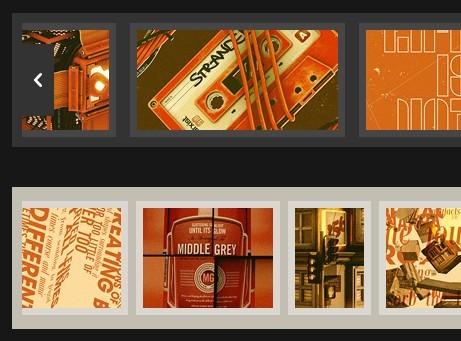
imageAutoScroller is a jQuery plugin which enables a long list of images to auto move left / right or up / down in relation to the mouse position inside it's area.
Features:
- Vertical and/or horizontal scrolling
- AJAX and touch enabled.
- Supports scroll to functionality.
- Fully responsive.
- A plenty of examples to help you implement the plugin quickly.
Basic usage:
1. Load the plugin stylesheet file in the head section of the document.
<link rel="stylesheet" href="jquery.mThumbnailScroller.css">
2. Insert a list of image into the scroller wrapper.
<div id="demo" class="content">
<ul>
<li><a href="#"><img src="1.jpg"></a></li>
<li><a href="#"><img src="2.jpg"></a></li>
<li><a href="#"><img src="3.jpg"></a></li>
<li><a href="#"><img src="4.jpg"></a></li>
<li><a href="#"><img src="5.jpg"></a></li>
...
</ul>
</div>
3. Load jQuery library and the jQuery Thumbnail Scroller plugin at the end of the webpage.
<script src="jquery.min.js"></script> <script src="jquery.mThumbnailScroller.js"></script>
4. Call the function to active the image scroller.
$("#demo").mThumbnailScroller({
/* OPTIONS */
});
5. Default config options.
/*
set element/content width/height programmatically
values: boolean, pixels, percentage
option default
-------------------------------------
setWidth false
setHeight false
*/
/*
set the initial css top property of content
values: string (e.g. "-100px", "10%" etc.)
*/
setTop:0,
/*
set the initial css left property of content
values: string (e.g. "-100px", "10%" etc.)
*/
setLeft:0,
/*
set the scrolling type
values (string): "hover-0"/"hover-100" (number indicating percentage), "hover-precise", "click-0"/"click-100" (number indicating percentage), "click-thumb"
*/
type:"hover-50",
/*
scroller axis (vertical and/or horizontal)
values (string): "y", "x", "yx"
*/
axis:"x",
/*
scrolling speed
values: integer (higher=faster)
*/
speed:15,
/*
enable content touch-swipe scrolling
values: boolean, integer, string (number)
integer values define the axis-specific minimum amount required for scrolling momentum
*/
contentTouchScroll:25,
/*
markup option parameters
*/
markup:{
/*
thumbnailsContainer sets the element containing your thumbnails. By default this is an unordered list ("ul")
thumbnailContainer sets the element containing each thumbnail. By default this is a list-item ("li")
thumbnailElement sets the actual thumbnail element. By default this is an image tag ("img")
values: boolean, string
option default
-------------------------------------
thumbnailsContainer null
thumbnailContainer null
thumbnailElement null
*/
/*
set the placeholder element of the buttons
values: boolean, string
*/
buttonsPlaceholder:false,
/*
set buttons HTML
*/
buttonsHTML:{
up:"SVG set 1",
down:"SVG set 1",
left:"SVG set 1",
right:"SVG set 1"
}
},
/*
advanced option parameters
*/
advanced:{
/*
auto-expand content horizontally (for "x" or "yx" axis)
values: boolean
*/
autoExpandHorizontalScroll:true,
/*
auto-update scrollers on content, element or viewport resize
should be true for fluid layouts/elements, adding/removing content dynamically, hiding/showing elements, content with images etc.
values: boolean
*/
updateOnContentResize:true,
/*
auto-update scrollers each time each image inside the element is fully loaded
values: boolean
*/
updateOnImageLoad:true
/*
auto-update scrollers based on the amount and size changes of specific selectors
useful when you need to update the scroller(s) automatically, each time a type of element is added, removed or changes its size
values: boolean, string (e.g. "ul li" will auto-update the scroller each time list-items inside the element are changed)
a value of true (boolean) will auto-update the scroller each time any element is changed
option default
-------------------------------------
updateOnSelectorChange null
*/
},
/*
scroller theme
values: string
*/
theme:"none",
/*
user defined callback functions
*/
callbacks:{
/*
Available callbacks:
callback default
-------------------------------------
onInit null
onScrollStart null
onScroll null
onTotalScroll null
onTotalScrollBack null
whileScrolling null
*/
onTotalScrollOffset:0,
onTotalScrollBackOffset:0,
alwaysTriggerOffsets:true
}
/*
add scroller(s) on all elements matching the current selector, now and in the future
values: boolean, string
string values: "on" (enable), "once" (disable after first invocation), "off" (disable)
liveSelector values: string (selector)
option default
-------------------------------------
live false
liveSelector null
*/
},
This awesome jQuery plugin is developed by malihu. For more Advanced Usages, please check the demo page or visit the official website.











