jQuery Plugin For Touch-enabled Carousel Slider - Paginator
| File Size: | 8.18 KB |
|---|---|
| Views Total: | 1327 |
| Last Update: | |
| Publish Date: | |
| Official Website: | Go to website |
| License: | MIT |
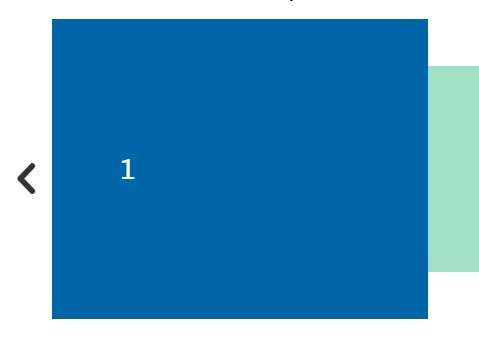
Paginator is a jQuery plugin that offers an easy way to implement a touch-enabled, multipurpose carousel / images slider with multiple CSS or JavaScript based transitions on your webpage.
Basic usage:
1. Add jQuery Paginator plugin's JS and CSS files into your project which has jQuery installed.
<link rel="stylesheet" href="paginator.css"> <script src="jquery.min.js"></script> <script src="paginator.jquery.js"></script>
2. Add your content to the carousel slider as follow:
<section class="paginator" id="paginator-demo"> <!-- Carousel content --> <div class="pages"> <article class="page page-simple">1</article> <article class="page page-simple">2</article> <article class="page page-simple">3</article> <article class="page page-simple">4</article> <article class="page page-simple">5</article> </div> <!-- Carousel controls --> <div class="actions"> <button data-action="prev"> <span class="entypo-left-open"></span> </button> <button data-action="next"> <span class="entypo-right-open"></span> </button> </div> </section>
3. Add your own styles to the carousel content & controls.
.paginator { position: relative; }
.page-simple {
display: block;
width: 100%;
height: 200px;
line-height: 200px;
background: #06A;
box-sizing: border-box;
text-align: center;
color: white;
font-size: 2em;
}
.page-simple:nth-child(2n) { background: #0A6; }
.actions {
margin-top: 8px;
display: inline-block;
}
.actions > * {
display: inline-block;
background: #A00;
color: white;
border: none;
height: 50px;
line-height: 50px;
width: 50px;
cursor: pointer;
}
.actions > *:focus { outline: none; }
.actions > [data-action="prev"], .actions > [data-action="next"] {
position: absolute;
top: 50%;
margin-top: -25px;
background: none;
font-size: 4em;
color: rgba(0, 0, 0, 0.8);
}
.actions > [data-action="prev"] {
left: -50px;
}
.actions > [data-action="next"] {
right: -50px;
}
4. Initialize the plugin.
$('#paginator-demo').paginator({
// options
});
5. All default options.
$('#paginator-demo').paginator({
// initial slide
initialPage: 0,
// bind actions
bindActions: true,
// animation duration in ms
animateDuration: 500,
// enable drag event
dragEnabled: true,
// drag distance per slide
dragDistancePerPage: 'auto',
// transition type
// slide, slideVertical, fade, stack or zoom
pageTransform: null,
// roll back to the first slide when you reach the last one
rewind: false,
// an array of arguments for transitions
pageTransformArgs: [],
// allow to change the slide via methods
allowPageChange: true
});
This awesome jQuery plugin is developed by opatut. For more Advanced Usages, please check the demo page or visit the official website.











