Flexible Carousel/Slider Plugin With jQuery - uniCarousel
| File Size: | 685 KB |
|---|---|
| Views Total: | 1968 |
| Last Update: | |
| Publish Date: | |
| Official Website: | Go to website |
| License: | MIT |
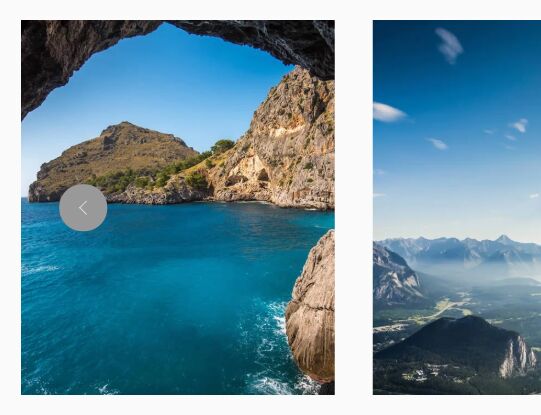
A responsive, flexible, universe, configurable jQuery carousel/slider plugin to showcase your content in a rotating slider or multi-item carousel.
Features:
- Autoplay.
- Pause on hover.
- x items per slide.
- Horizontal or vertical scrolling.
- Infinite loop.
- And much more.
How to use it:
1. The plugin requireds the latest jQuery library to work.
<script src="/path/to/jquery.min.js"></script>
2. Insert the uniСarousel plugin after jQuery.
<link rel="stylesheet" href="jquery.uni-carousel.css" /> <script src="jquery.uni-carousel.js"></script>
3. The required HTML structure for the carousel/slider.
<div class="uni-carousel">
<div class="uni-carousel-inner">
<div class="uni-carousel-inner-limit">
<div class="uni-carousel-item uni-carousel-item_active">
<div class="uni-carousel-item-inner">
<img class="uni-carousel-item-media" src="images/1.webp" alt="" />
</div>
</div>
<div class="uni-carousel-item">
<div class="uni-carousel-item-inner">
<img class="uni-carousel-item-media" src="images/2.webp" alt="" />
</div>
</div>
<div class="uni-carousel-item">
<div class="uni-carousel-item-inner">
<img class="uni-carousel-item-media" src="images/3.webp" alt="" />
</div>
</div>
<div class="uni-carousel-item">
<div class="uni-carousel-item-inner">
<img class="uni-carousel-item-media" src="images/4.webp" alt="" />
</div>
</div>
<div class="uni-carousel-item">
<div class="uni-carousel-item-inner">
<img class="uni-carousel-item-media" src="images/5.webp" alt="" />
</div>
</div>
<div class="uni-carousel-item">
<div class="uni-carousel-item-inner">
<img class="uni-carousel-item-media" src="images/6.webp" alt="" />
</div>
</div>
</div>
</div>
<a class="uni-carousel-control uni-carousel-control_prev" href="javascript:void(0)" title="Prev"></a>
<a class="uni-carousel-control uni-carousel-control_next" href="javascript:void(0)" title="Next"></a>
</div>
4. Initialize the plugin to generate a basic carousel/slider.
$('.uni-carousel').uniCarousel();
5. To customize the carousel/slider, override the following options and pass them as an object to the uniCarousel() method.
$('.uni-carousel').uniCarousel({
// width
width: 'auto',
// height
height: 'auto',
// the number of items per slide
count: 3,
// inverse the direction
inverse: false,
// infinite loop
cycle: true,
// or 'vertical'
orientation: 'horizontal',
// autoplay
autoplay: false,
// immediately play on load
playImmediately: true,
// pause on hover
pause: false,
// animation speed
time: 600,
// autoplay interval
interval: 2000,
// or 'slider'
mode: 'carousel',
// custom controls
controls: {
arrows: {
position: 'out'
},
indicators: {
position: 'out'
}
}
});
This awesome jQuery plugin is developed by alekseyesev. For more Advanced Usages, please check the demo page or visit the official website.











