Automatic Cross-fading Slider For Any Content - autoSlider
| File Size: | 5.77 KB |
|---|---|
| Views Total: | 1658 |
| Last Update: | |
| Publish Date: | |
| Official Website: | Go to website |
| License: | MIT |
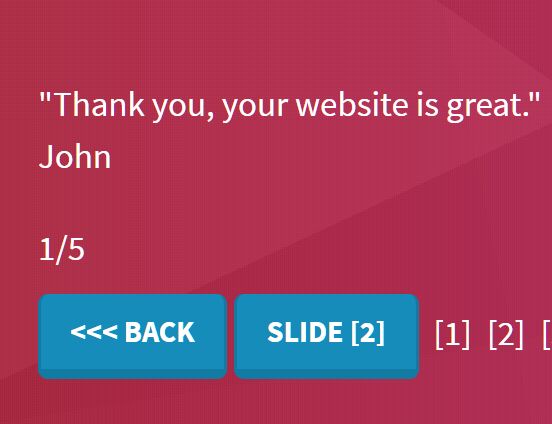
autoSlider is a jQuery plugin to create an automatic, cross-fading slider that supports any content type and is fully customizable via CSS.
How to use it:
1. Insert slides to the auto slider.
<div class="autoSlider">
<div class="slider-content">
<div class="active">
Slide 1
</div>
<div class="active">
Slide 2
</div>
<div class="active">
Slide 3
</div>
<div class="active">
Slide 4
</div>
<div class="active">
Slide 5
</div>
</div>
<div class="currentIndex">1/1</div>
</div>
2. Add controls to the slider. Ideal for No Fade mode.
<div class="notAuto-content"> <button class="back-btn" data-action="GoBack"><<< Back</button> <button class="index-btn" data-action="GoSlide" data-id="2">Slide [2]</button> <ul class="all-slides"></ul> <button class="index-btn" data-action="GoSlide" data-id="4">Slide [4]</button> <button class="next-btn" data-action="GoNext">Next >>></button> </div>
3. Import the main JavaScript file autoSlider.jquery.js.
<script src="jquery.min.js"></script> <script src="autoSlider.jquery.js"></script>
4. Initialize the plugin to generate a basic slider.
$(Selector).autoSlider();
5. Apply your own CSS styles to the slider.
.autoSlider {
/* styles here */
}
.slider-content {
/* styles here */
}
.active {
/* styles here */
}
6. Default CSS selectors & classes.
$(Selector).autoSlider({
sliderContent_selector: '.slider-content',
notAutoContent_selector: '.notAuto-content',
allSlides_selector: '.all-slides',
elmDiv_selector: 'div',
dotActive_class: 'active',
button_selector: 'button',
currentIndex_selector: '.currentIndex'
});
7. Config the cross-fading effect.
$(Selector).autoSlider({
interval: 3500,
fade: 500,
isAuto: true // false = disable
});
8. Set the active slide on init. 0 indexed (0 = slide 1).
$(Selector).autoSlider({
currentIndex: 0
});
This awesome jQuery plugin is developed by m-primo. For more Advanced Usages, please check the demo page or visit the official website.











