Basic jQuery Any Content Slideshow Plugin - Carousel 2.0
| File Size: | 828 KB |
|---|---|
| Views Total: | 2654 |
| Last Update: | |
| Publish Date: | |
| Official Website: | Go to website |
| License: | MIT |
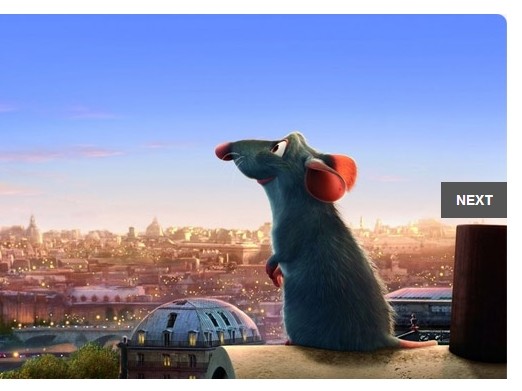
Carousel 2.0 is a super tiny and easy jQuery slideshow plugin which enables you to horizontally or vertically slide through a group of Html contents.
How to use it:
1. Include the latest jQuery javascript library and the jQuery carousel 2.0 plugin at the end of your web page.
<script src="http://ajax.googleapis.com/ajax/libs/jquery/1.11.0/jquery.min.js"></script> <script type='text/javascript' src='js/script.js'></script>
2. Create a container element and wrap the images (or any other Html elements) into it.
<div id="sliders"> <div class="slide"> <img src="images/1.jpg"/> </div> <div class="slide"> <img src="images/2.jpg"/> </div> <div class="slide"> <img src="images/3.jpg"/> </div> ... </div>
3. Make sure the container element has fixed height and width.
#sliders{
width:1024px;
height:365px;
}
4. Call the plugin on the container and set the options for your slideshow.
$("#sliders").Slider({
styleNav : true,
navColor : "#555555",
speed: 500, // transition speed
direction: "up", // left or up
});
Change log:
2014-08-18
- update.
This awesome jQuery plugin is developed by flamboyanz. For more Advanced Usages, please check the demo page or visit the official website.











