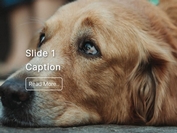Ultra-Light jQuery Fading Image Slideshow Plugin - DIY Slideshow
| File Size: | 832 KB |
|---|---|
| Views Total: | 3346 |
| Last Update: | |
| Publish Date: | |
| Official Website: | Go to website |
| License: | MIT |
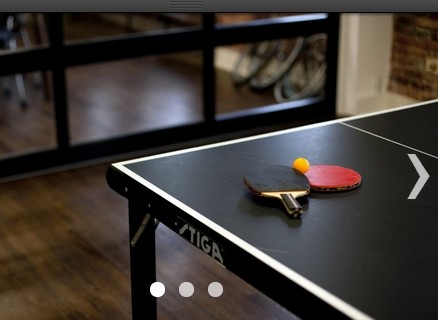
Diy Slideshow is an extremely simple jQuery plugin to create a responsive & full width image slideshow with a simple fade transition effect.
How to use it:
1. Include jQuery javascript library and the jQuery DIY Slideshow plugin's javascript and CSS in the Html page.
<link rel="stylesheet" href="css/style.css" /> <script src="http://ajax.googleapis.com/ajax/libs/jquery/1.11.0/jquery.min.js"></script> <script src="js/slideshow.js"></script>
2. Create the Html for an image slideshow with controls.
<div id="Fader" class="fader"> <img class="slide" src="images/image_1.jpg"/> <img class="slide" src="images/image_2.jpg"/> <img class="slide" src="images/image_3.jpg"/> <div class="fader_controls"> <div class="page prev" data-target="prev">‹</div> <div class="page next" data-target="next">›</div> <ul class="pager_list"> </ul> </div> </div>
3. Call the plugin on the parent element and you're done.
$(function(){
$('#Fader').easyFader({
slideDur: 6000,
fadeDur: 800
});
});
This awesome jQuery plugin is developed by bill-kellogg. For more Advanced Usages, please check the demo page or visit the official website.