Easy Customizable jQuery Slideshow Plugin - Sprout Slide
| File Size: | 808 KB |
|---|---|
| Views Total: | 1497 |
| Last Update: | |
| Publish Date: | |
| Official Website: | Go to website |
| License: | MIT |
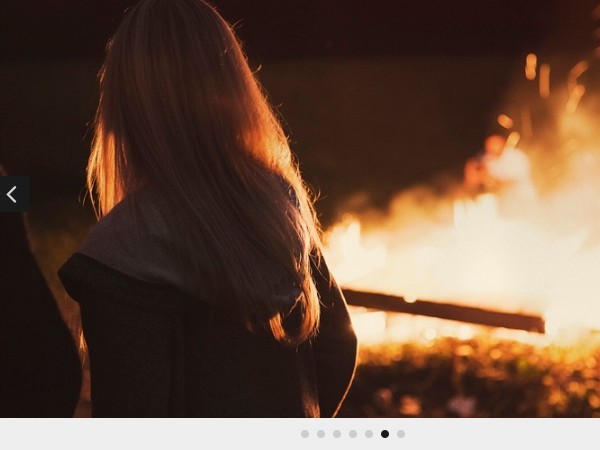
Sprout Slide is an easy-to-use jQuery slideshow plugin for presenting your Html content in an elegant way.
Features:
- Simple, lightweight
- Fully customizable via CSS and JS options.
- Touch swipe supported.
- Slide or fade transition effects.
- Autoplay on page load.
- Infinite scroll like a carousel.
Basic Usage:
1. Load the necessary jQuery library and jQuery touchSwipe plugin in the Html page.
<script src="//ajax.googleapis.com/ajax/libs/jquery/1.11.1/jquery.min.js"></script> <script src="jquery.touchSwipe.js"></script>
2. Load the jQuery Sprout Slide plugin's JavaScript and CSS after jQuery library.
<script src="sprout-slide/sprout-slide.js"></script> <link rel="stylesheet" href="sprout-slide/sprout-slide.css">
3. Markup Html structure.
<div class="sprout-slide-container" id="my-slideshow">
<div class="sprout-slide-wrapper">
<ul class="sprout-slide">
<li>
Slide 1
</li>
<li>
Slide 2
</li>
<li>
Slide 3
</li>
</ul>
</div>
<div class="sprout-arrow">
<div class="sprout-prev"></div>
<div class="sprout-next"></div>
</div>
<div class="sprout-dots"> </div>
</div>
4. Initialize the plugin and set the options to the slideshow.
$('#my-slideshow').sproutSlide({
// slide or fade
animateStyle: "fade",
// the width of the slideshow
width: 720,
// animation speed
duration:500,
// autoplay
autovalue:false,
// autoplay interval
interval:5000,
// Dots navigation
enableDot:true,
// Arrows navigation
enableArrow:true,
// Page number
enablePageNo:false,
// Mouse hover to show arrows navitaion
hoverShowArrow:true,
// Click the slide to goto next
clickToNext:true
});
5. Callback functions.
$('#my-slideshow').sproutSlide({
onInit:false,
beforeAnimate:false,
afterAnimate:false
});
Change log:
2015-04-26
- modify clicktonext bug with unbind
This awesome jQuery plugin is developed by wubaibai. For more Advanced Usages, please check the demo page or visit the official website.











