Minimalist jQuery Automatic Slideshow Plugin - NNSlider
| File Size: | 1.5 MB |
|---|---|
| Views Total: | 2144 |
| Last Update: | |
| Publish Date: | |
| Official Website: | Go to website |
| License: | MIT |
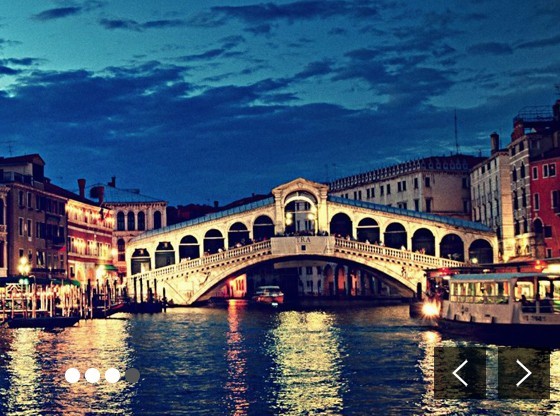
NNSlider is a super tiny jQuery plugin which provides an easy way to create a responsive, automatic slideshow for presenting your favorite images.
Features:
- Auto rotation on page load.
- Arrows/bullets navigation.
- Crossfade transition effect.
- Stop autoplay on mouse enter.
How to use it:
1. Load the jQuery NNSlider plugin's stylesheet in the header and the nnslider.js script in the footer.
<link rel="stylesheet" href="nnslider.css"> <script src="//code.jquery.com/jquery-1.11.2.min.js"></script> <script src="nnslider.js"></script>
2. Add images into the slideshow.
<div class="slider-wrapper">
<div class="slider-content" >
<div class="slide"> <img src="1.jpg"> </div>
<div class="slide"> <img src="2.jpg"> </div>
<div class="slide"> <img src="3.jpg"> </div>
<div class="slide"> <img src="4.jpg"> </div>
</div>
</div>
3. That's it.
This awesome jQuery plugin is developed by Hanin-bss. For more Advanced Usages, please check the demo page or visit the official website.











