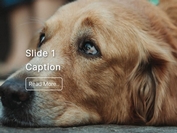Responsive Cross-fading Slideshow Plugin with jQuery - aSlider
| File Size: | 3.45 MB |
|---|---|
| Views Total: | 2087 |
| Last Update: | |
| Publish Date: | |
| Official Website: | Go to website |
| License: | MIT |
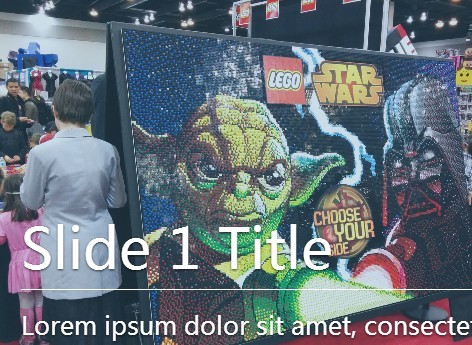
aSlider is a simple and lightweight jQuery plugin for creating a responsive image slideshow with auto crossfade animation and subtle caption hover effects.
How to use it:
1. Load the jQuery javascript library and the JQuery aSlider plugin at the bottom of your web page.
<script src="//ajax.googleapis.com/ajax/libs/jquery/1.11.1/jquery.min.js"></script> <script src="aslider.js"></script>
2. Insert your images with captions into your web page and set the options using Html5 data-* attributes as follows.
<div class="aslider"
data-slide="aslider"
data-speed="1500"
data-wait="3000"
data-preview="yes"
data-dots="yes">
<div id="s1" class="slide"> <img src="1.jpg">
<div class="caption">
<h2>Slide 1 Title</h2>
<p>Slide 1 Description</p>
</div>
<a href="#">go to link</a> </div>
<div id="s2" class="slide"> <img src="2.jpg">
<div class="caption">
<h2>Slide 2 Title</h2>
<p>Slide 2 Description.</p>
<a href="#">go to link</a> </div>
</div>
<div id="s3" class="slide"> <img src="3.jpg">
<div class="caption">
<h2>Slide 3 Title</h2>
<p>Slide 3 Description</p>
<a href="#">go to link</a> </div>
</div>
</div>
3. Add the required CSS file in your page's head section.
<link rel="stylesheet" href="aslider.min.css">
Change log:
2014-07-28
- added arrows/dots navigation.
This awesome jQuery plugin is developed by Alecaddd. For more Advanced Usages, please check the demo page or visit the official website.