Responsive jQuery Slideshow with Motion Blur Effect
| File Size: | 500 KB |
|---|---|
| Views Total: | 4656 |
| Last Update: | |
| Publish Date: | |
| Official Website: | Go to website |
| License: | MIT |
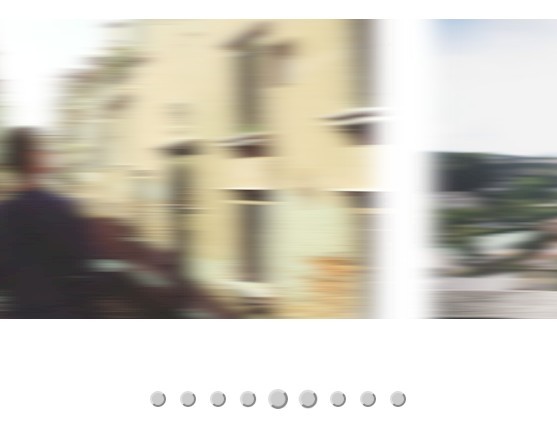
Motion Blur Gallery is a jQuery plugin used to create a responsive image slider/slideshow with a motion blur transition effect using SVG filters.
More features:
- Keyboard, bullets navigation.
- Mouse drag / touch swipe to scroll through your images.
- Greesock TweenMax powered high-performance animations.
See also:
How to use it:
1. Load the jQuery Motion Blur Gallery's files in your document. Make sure the jquery.motion-blur-gallery.js is loaded after jQuery library but before the closing body tag.
<link rel="stylesheet" href="css/motion-blur-gallery.css"> <script src="//code.jquery.com/jquery-1.11.2.min.js"></script> <script src="js/jquery.motion-blur-gallery.js"></script>
2. Load the necessary TweenMax JS library in the document.
<script src="//cdnjs.cloudflare.com/ajax/libs/gsap/1.15.0/TweenMax.min.js"></script>
3. Insert a list of images with captions into the slideshow.
<div class="motion-blur-gallery">
<ul>
<li> <img src="img/1.jpg" alt="img01">
<p class="text-center">Image Caption 1</p>
</li>
<li> <img src="img/2.jpg" alt="img02">
<p class="text-center">Image Caption 2</p>
</li>
<li> <img src="img/3.jpg" alt="img03">
<p class="text-center">Image Caption 3</p>
</li>
<li> <img src="img/4.jpg" alt="img04">
<p class="text-center">Image Caption 4</p>
</li>
<li> <img src="img/5.jpg" alt="img05">
<p class="text-center">Image Caption 5</p>
</li>
</ul>
</div>
4. Initialize the plugin.
$('.motion-blur-gallery').motionBlurGallery({
// hide the pagination bullets
hidePagination: true,
// center the second slide
initialImageOffset: 1
});
This awesome jQuery plugin is developed by kidGodzilla. For more Advanced Usages, please check the demo page or visit the official website.











