Simplest Image Carousel/Slideshow Plugin with jQuery
| File Size: | 817 KB |
|---|---|
| Views Total: | 2518 |
| Last Update: | |
| Publish Date: | |
| Official Website: | Go to website |
| License: | MIT |
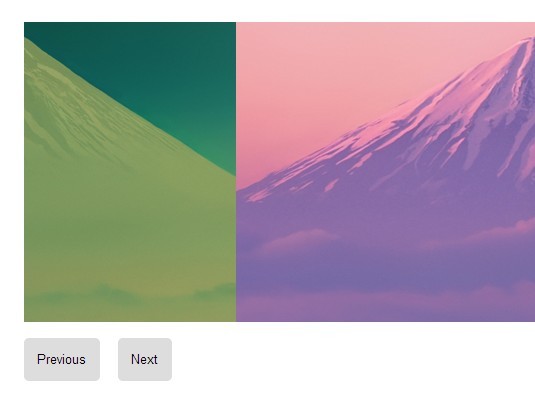
An ultra-light jQuery slideshow script that turns a list of images into an endless looping carousel with a basic next/prev navigation.
How to use it:
1. Place the jQuery library and the jQuery slideshow script at the bottom of your document.
<script src="//code.jquery.com/jquery-1.11.1.min.js"></script> <script src="scripts.js"></script>
2. Create a list of images for the carousel.
<div class="slider">
<ul>
<li><img src="img/img1.png"></li>
<li><img src="img/img2.png"></li>
<li><img src="img/img3.png"></li>
<li><img src="img/img4.png"></li>
...
</ul>
</div>
3. Add a next/prev navigation to the bottom of the image carousel.
<div id="slider-nav"> <button data-dir="prev">Previous</button> <button data-dir="next">Next</button> </div>
4. The sample CSS to style the image carousel.
ul { list-style: none; }
ul li {
margin: 0;
padding: 0;
}
.slider ul {
width: 10000px;
list-style: none;
}
.slider li { float: left; }
.slider {
width: inherit;
height: 300px;
overflow: scroll;
}
#slider-nav {
margin: 1em 0 0 0;
display: none;
}
#slider-nav button {
padding: 1em;
outline: none;
margin-right: 1em;
border-radius: 5px;
border: none;
cursor: pointer;
}
This awesome jQuery plugin is developed by stephenherko. For more Advanced Usages, please check the demo page or visit the official website.











