jQuery Responsive Slideshow with Thumbnails Navigation
| File Size: | 602 KB |
|---|---|
| Views Total: | 5138 |
| Last Update: | |
| Publish Date: | |
| Official Website: | Go to website |
| License: | MIT |
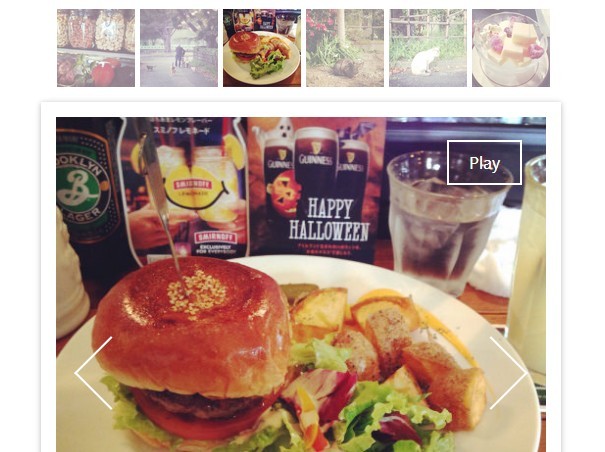
A jQuery & CSS3 based responsive slideshow/carousel/gallery plugin that features thumbnails/arrows navigation, auto playback and image crossfade effects.
How to use it:
1. Include jQuery Javascript library and the gallary.js script in the web page.
<script src="//code.jquery.com/jquery-1.11.1.min.js"></script> <script src="gallary.js"></script>
2. Add a list of images with thumbnails and controls into your web page.
<div id="photo_container">
<!-- #thumbnail -->
<ul id="thumbnail">
<li><a href="image/1.jpg"><img src="image/thumb/1.jpg" alt="photo1"></a></li>
<li><a href="image/2.jpg"><img src="image/thumb/2.jpg" alt="photo2"></a></li>
<li><a href="image/3.jpg"><img src="image/thumb/3.jpg" alt="photo3"></a></li>
...
</ul>
<!-- /#thumbnail -->
<!-- #main_photo -->
<div id="main_photo">
<div class="img_nav">
<btn id="next"></btn>
<btn id="prev"></btn>
</div>
<div class="ctr_btn">
<btn id="play_btn">Play</btn>
<btn id="stop_btn">Stop</btn>
</div>
</div>
<!-- /#main_photo -->
</div>
3. Add the following CSS/CSS3 snippets for basic styles.
#photo_container { position: relative; }
#thumbnail {
overflow: hidden;
margin: 0 0 10px;
padding: 0 3%;
width: 100%;
}
#thumbnail li {
float: left;
margin-right: 5px;
margin-bottom: 5px;
list-style: none;
}
#thumbnail li:last-child { margin-right: 0; }
#thumbnail li img {
width: 100%;
opacity: 0.5;
filter: alpha(opacity=50);
}
#thumbnail li.current img {
opacity: 1;
filter: alpha(opacity=100);
}
#main_photo {
position: relative;
height: 490px;
border: solid 15px #fff;
box-shadow: 0 1px 8px #bbb;
}
#main_photo img {
position: absolute;
top: 0;
width: 100%;
}
.img_nav btn {
position: absolute;
top: 52%;
margin: -25px 6% 0;
width: 50px;
height: 50px;
border-top: solid 2px #fff;
border-left: solid 2px #fff;
cursor: pointer;
}
#prev {
-ms-transform: rotateX(-45deg);
-webkit-transform: rotate(-45deg);
transform: rotate(-45deg);
}
#next {
right: 0;
-ms-transform: rotateX(135deg);
-webkit-transform: rotate(135deg);
transform: rotate(135deg);
}
.ctr_btn {
position: absolute;
top: 7%;
right: 5%;
}
.ctr_btn btn {
padding: 10px 20px;
border: solid 2px #fff;
color: #fff;
cursor: pointer;
}
4. That's it. You can customize the responsive slideshow via options array.
var options = {
// thumbnail container
thumbUl : $('#thumbnail'),
// slideshow container
mainPhoto : $('#main_photo'),
// parent container
parentDiv : $('#photo_container'),
// slide animation speed
slideSpeed: 3000,
// crossfade animation seepd
fadeSpeed: 500,
// auto play
startPlay: true,
// maximum width of the slideshow
maxWidth : 520,
// maximum width of the thumbnails
thumbMaxWidth : 80,
// minimum width of the thumbnails.
thumbMinWidth : 65
};
This awesome jQuery plugin is developed by SaoriMiyazaki. For more Advanced Usages, please check the demo page or visit the official website.











