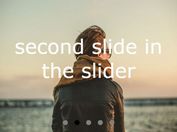Simplest jQuery Content Carousel Slider Plugin
| File Size: | 8.19 KB |
|---|---|
| Views Total: | 2446 |
| Last Update: | |
| Publish Date: | |
| Official Website: | Go to website |
| License: | MIT |

A really simple jQuery slider plugin which allows you to infinitely and vertically loop through a list of Html content (e.g. text, images) with a bullets navigation.
Basic Usage:
1. Import jQuery library and the jQuery simple slider plugin into your document.
<script src="//ajax.googleapis.com/ajax/libs/jquery/1.11.2/jquery.min.js"></script> <script src="js/simpleslider.js"></script>
2. Create a list of Html content you wish to loop through, and a bullets navigation which allows you to navigate between the slides manually. The whole markup should be like this:
<div class="slide-wrap">
<div class="slide-mask">
<ul class="slide-group">
<li class="slide">Content 1</li>
<li class="slide">Content 2</li>
<li class="slide">Content 3</li>
<li class="slide">Content 4</li>
<li class="slide">Content 5</li>
<li class="slide">Content 6</li>
</ul>
</div>
<div class="slide-nav">
<ul>
<li class="bullet"></li>
<li class="bullet"></li>
<li class="bullet"></li>
<li class="bullet"></li>
<li class="bullet"></li>
<li class="bullet"></li>
</ul>
</div>
</div>
3. The core CSS styles for the content slider.
.slide-wrap {
margin: 5% auto 0;
width: 50%;
}
.slide-mask {
position: relative;
overflow: hidden;
height: 130px;
}
.slide-group {
position: absolute;
top: 0px;
left: 0;
width: 100%;
}
.slide {
height: 130px;
font: 100 90px/135px;
font-size: 2em;
color: #fff;
text-align: center;
text-transform: uppercase;
list-style-type: none;
margin-left: -70px;
}
4. Style the navigation bullets whatever you like.
.slide-nav { text-align: center; }
.slide-nav ul {
margin: 0;
padding: 0;
list-style-type: none;
}
.slide-nav li {
display: inline-block;
width: 10px;
height: 10px;
background: rgb(175, 56, 56);
cursor: pointer;
margin-left: .5em;
list-style-type: none;
border-radius: 50%;
}
.slide-nav li.current { background: rgb(144, 39, 39); }
This awesome jQuery plugin is developed by philipehsing. For more Advanced Usages, please check the demo page or visit the official website.