Smooth Horizontal Accordion Slideshow with jQuery and CSS3
| File Size: | 2.28 KB |
|---|---|
| Views Total: | 11237 |
| Last Update: | |
| Publish Date: | |
| Official Website: | Go to website |
| License: | MIT |
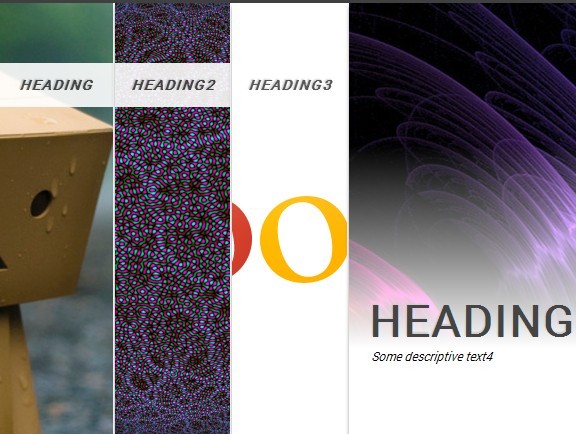
An elegant jQuery & CSS3 based horizontal slideshow with smooth accordion effects using jQuery animation APIs. Mouse hover a slide to expand and the others will be collapsed.
How to use it:
1. Create content for the horizontal slideshow using Html unordered lists.
<ul class="accordion" id="accordion">
<li class="bg1">
<div class="heading">Heading</div>
<div class="bgDescription"></div>
<div class="description">
<h2>Heading 1</h2>
<p>Description 1</p>
<a href="#">Read more</a> </div>
</li>
</ul>
<ul class="accordion" id="accordion">
<li class="bg2">
<div class="heading">Heading2</div>
<div class="bgDescription"></div>
<div class="description">
<h2>Heading 2</h2>
<p>Description 2</p>
<a href="#">Read more</a> </div>
</li>
</ul>
<ul class="accordion" id="accordion">
<li class="bg3">
<div class="heading">Heading3</div>
<div class="bgDescription"></div>
<div class="description">
<h2>Heading 3</h2>
<p>Description 3</p>
<a href="#">Read more</a> </div>
</li>
</ul>
<ul class="accordion" id="accordion">
<li class="bg4">
<div class="heading">Heading4</div>
<div class="bgDescription"></div>
<div class="description">
<h2>Heading 4</h2>
<p>Description 4</p>
<a href="#">Read more</a> </div>
</li>
</ul>
2. The core CSS styles for the accordion slideshow.
ul.accordion {
list-style-type: none;
position: relative;
top: 0;
font-family: "roboto", sans-serif;
font-size: 16px;
font-style: italic;
line-height: 1.5em;
}
ul.accordion li {
float: left;
width: 115px;
height: 480px;
display: block;
border-right: 2px solid #fff;
border-bottom: 2px solid #fff;
background: #fff;
background-repeat: no-repeat;
background-position: center center;
position: relative;
overflow: hidden;
cursor: pointer;
-webkit-box-shadow: 1px 3px 5px #555;
-moz-box-shadow: 1px 3px 5px #555;
box-shadow: 1px 3px 5px #555;
}
3. Add background images to the content slides.
ul.accordion li.bg1 { background-image: url("1.jpg"); }
ul.accordion li.bg2 { background-image: url("2.jpg"); }
ul.accordion li.bg3 { background-image: url("3.png"); }
ul.accordion li.bg4 { background-image: url("4.jpg"); }
4. Style the other slideshow elements in the CSS.
ul.accordion li.bleft { border-left: 2px solid #fff; }
ul.accordion li .heading {
background: #fff;
padding: 10px;
margin-top: 60px;
opacity: 0.9;
text-transform: uppercase;
font-weight: bold;
letter-spacing: 1px;
font-size: 14px;
color: #444;
text-align: center;
text-shadow: -1px -1px 1px #ccc;
}
ul.accordion li .description {
position: absolute;
width: 480px;
height: 175px;
bottom: 0;
left: 0;
display: none;
}
ul.accordion li .description h2 {
text-transform: uppercase;
font-style: normal;
font-weight: bold;
letter-spacing: 1px;
font-size: 45px;
color: #444;
text-align: left;
margin: 0 0 15px 20px;
text-shadow: -1px -1px 1px #ccc;
}
ul.accordion li .description p {
line-height: 14px;
margin: 10px 22px;
font-family: "roboto", sans-serif;
font-size: 12px;
font-style: italic;
font-weight: normal;
text-transform: none;
letter-spacing: normal;
line-height: 1.6em;
}
ul.accordion li .description a {
position: absolute;
bottom: 5px;
left: 20px;
text-transform: uppercase;
font-style: normal;
font-size: 11px;
text-decoration: none;
color: #888;
}
ul.accordion li .description a:hover {
color: #333;
text-decoration: underline;
}
ul.accordion li .bgDescription {
background: linear-gradient(0deg, #fff 40%, rgba(255,255,255,0));
height: 340px;
position: absolute;
bottom: 0px;
left: 0px;
width: 100%;
display: none;
}
5. Add the following JavaScript snippets after jQuery library to enable the accordion slideshow.
$(function(){
$(".accordion > li").hover(
function(){
var $this = $(this);
$this.stop().animate({"width": "480px"},500);
$('.heading', $this).stop(true,true).fadeOut();
$('.bgDescription', $this).stop(true,true).slideDown(500);
$('.description',$this).stop(true,true).fadeIn();
},
function(){
var $this = $(this);
$this.stop().animate({"width": "115px"},1000);
$('.heading', $this).stop(true,true).fadeIn();
$('.bgDescription', $this).stop(true,true).slideUp(500);
$('.description',$this).stop(true,true).fadeOut();
}
)
});
This awesome jQuery plugin is developed by tourn171. For more Advanced Usages, please check the demo page or visit the official website.











