jQuery Automatic BlackEagle Slideshow Plugin
| File Size: | 17.1 KB |
|---|---|
| Views Total: | 1301 |
| Last Update: | |
| Publish Date: | |
| Official Website: | Go to website |
| License: | MIT |
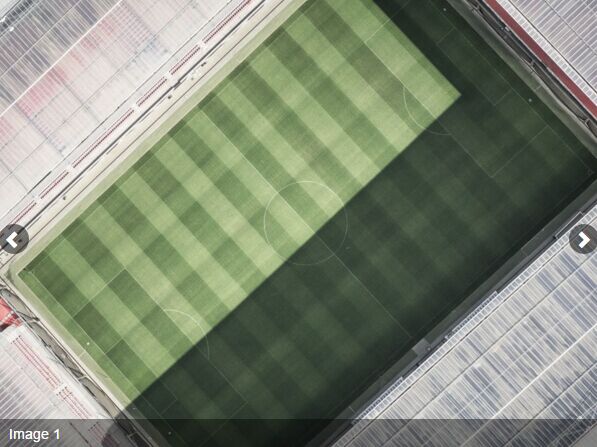
jquery.blackEagleSlideShow.js is a lightweight and easy-to-use jQuery slideshow plugin that automatically generates captions from img's title attribute.
How to use it:
1. Insert a set of images you want present into a DIV container.
<div id="blackeagle_slideshow"> <img src="1.jpg" alt="" title="Image 1"/> <img src="2.jpg" alt="" title="Image 2"/> <img src="3.jpg" alt="" title="Image 3"/> <img src="4.jpg" alt="" title="Image 4"/> </div>
2. Place jQuery library and the jquery.blackEagleSlideShow.js script at the end of the html document.
<script src="//code.jquery.com/jquery.min.js"></script> <script src="jquery.blackEagleSlideShow.js"></script>
3. Initialize the slideshow plugin.
$.blackEagleSlideShow('#blackeagle_slideshow');
4. The primary CSS styles.
.blackeagle-btn-show-left-image, .blackeagle-btn-show-right-image {
width: 30px;
height: 30px;
z-index: 1;
position: absolute;
background: rgba(0,0,0,0.5);
border-radius: 50%;
padding: 5px;
cursor: pointer;
}
.blackeagle-btn-show-left-image > span.glyphicon-chevron-left {
color: #fff;
font-size: 18px;
}
.blackeagle-btn-show-right-image > span.glyphicon-chevron-right {
color: #fff;
font-size: 18px;
}
.blackeagle-image-caption {
background: rgba(0,0,0,0.4);
bottom: 0;
width: 100%;
height: 30px;
position: absolute;
z-index: 1;
color: #fff;
padding: 5px 10px;
}
5. Plugin's default options.
$.blackEagleSlideShow('#blackeagle_slideshow',{
// transition delay
'delay': 3000,
// fade animation speed
'fadeSpeed': 500,
// show caption bar
'showCaption': true,
// max height/width
'imageMaxWith': 'auto',
'imageMaxHeight': 'auto',
// show navigation
'showNavigation': true
});
This awesome jQuery plugin is developed by delgerbb. For more Advanced Usages, please check the demo page or visit the official website.











