Simple Pop Out Social Sharing Plugin With jQuery
| File Size: | 72.8 KB |
|---|---|
| Views Total: | 3033 |
| Last Update: | |
| Publish Date: | |
| Official Website: | Go to website |
| License: | MIT |
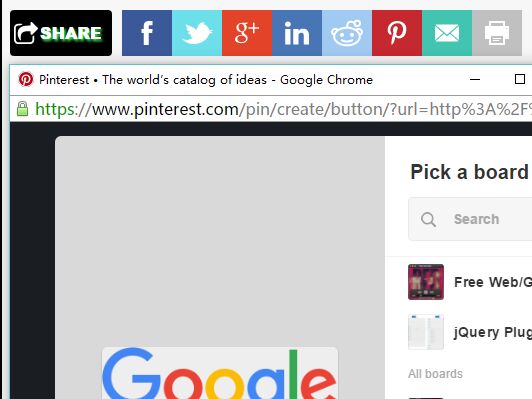
A really simple jQuery plugin used for creating a horizontal/vertical pop out social sharing widget to prompt your content in modern social networks: Facebook, Twitter, Google+, Pinterest, Whatsapp(Mobile only), Linkedin, Reddit, Email and Print.
How to use it:
1. To get started, you first need to load the jQuery Social Media Sharing plugin's JS and CSS files in the html document.
<script src="//code.jquery.com/jquery.min.js"></script> <script src="simple_social_share.js"></script> <link rel="stylesheet" href="simple_social_share.css">
2. Then create a DIV container to place the social share widget.
<div class="shareThis"> </div>
3. Finally, call the function on the DIV container to initialize the social share widget.
$("div.shareThis").simpleSocialShare();
4. Customize the social share widget by passing the following options as an object to the simpleSocialShare() function.
$("div.shareThis").simpleSocialShare({
// url to share
url: "",
// title to share
title: "",
// page description
description: "",
// image to share
image: "",
// specify social networks
// facebook, twitter, google, linkedin, pinterest, email, whatsapp, reddit
sites: "",
// horizontal or vertical button orientation
orientation: "horizontal",
// button (shows a togglable share button)
// none (shows nothing)
// text (shows Share on: text before buttons)
shareType: "text",
// only works with shareType of button
// determines if the button should be clicked when created
triggerButtonActiveState: false,
// only works with shareType of button
// places the button on the left or right side of the social media icons
buttonSide: "left",
// facebook developer app id
// gives you more control over what you can customize when sharing on FB
facebookAppId: "",
});
Change log:
2016-08-05
- The Facebook FB.ui function should only be used if an AppId is provided.
2016-07-02
- Changed Spacing from User Additions and Updated Minified Source
This awesome jQuery plugin is developed by earnolmartin. For more Advanced Usages, please check the demo page or visit the official website.











