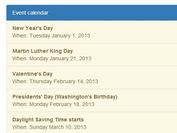jQuery Plugin For Displaying Your Google Calendar Events - myEvents
| File Size: | 15.8KB |
|---|---|
| Views Total: | 7374 |
| Last Update: | |
| Publish Date: | |
| Official Website: | Go to website |
| License: | MIT |
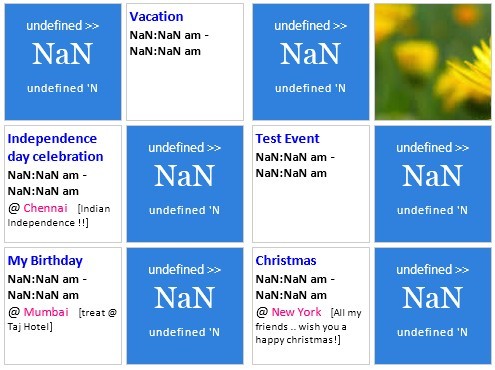
myEvents is a simple jQuery plugin for creating a neat business events widget on your website. This widget will fetch and display your google calendar events using Google API key and calendar ID.
Related plugins:
How to use it:
1. Include jQuery library and jQuery myEvents on your web page
<script src="http://ajax.googleapis.com/ajax/libs/jquery/1.9.1/jquery.min.js"></script> <script src="myevents.min.js"></script>
2. Create a container for the google calendar events widget
<div id="gcal"> </div>
3. Get your Google API key on Google APIs. Create a new project and activate the Google Calendar API.
4. Create a new google calendar and select 'Make this calendar public' option. And then get the Calendar ID in the calendar settings.
5. The javascript
<script type="text/javascript"> var googleCalendarId="xxx"; // calendar id var googleCalendarApiKey="xxx"; // google api key var eventWidgetWidth = 800; // width of the widget var pathToLoadingImage = "./loader.gif"; // loading gif </script>
About Author:
Author: jake
Homepage: http://www.codehandling.com
Project page: http://www.codehandling.com/2013/05/myevents-your-google-calendar-events.html
This awesome jQuery plugin is developed by Jake. For more Advanced Usages, please check the demo page or visit the official website.