jQuery Plugin To Display Google Calendar Feeds On Your Website
| File Size: | 5.05 KB |
|---|---|
| Views Total: | 15013 |
| Last Update: | |
| Publish Date: | |
| Official Website: | Go to website |
| License: | MIT |
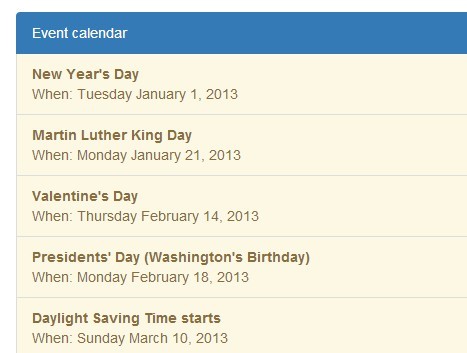
Google Cal Reader is a jQuery plugin that formats and displays public Google calendar feeds in an event list by using Google Calendar API V3.
See also:
- jQuery Google Calendar Event List Widget - gCalFlow
- jQuery Plugin To Display Google Calendar Feeds On Website
- jQuery Plugin For Displaying Your Google Calendar Events - myEvents
How to use it:
1. Include the jQuery library and the jQuery Google Cal Reader plugin on the web page.
<script src="//code.jquery.com/jquery-1.11.1.min.js"></script> <script src="jquery.googlecalreader-1.1.min.js"></script>
2. Create an empty Html unordered list for the Google Cal Reader plugin.
<ul id="eventlist" class="list-group"> <li class="list-group-item active">Event calendar</li> </ul>
3. Call the function on the Html list and config the plugin.
$('#eventlist').gCalReader({
// Public Google Calendar
calendarId:'en.usa#[email protected]',
// Google API KEY
apiKey:'AIzaSyAVhU0GdCZQidylxz7whIln82rWtZ4cIDQ'
// date format
dateFormat: 'LongDate',
// error message
errorMsg: 'No events in calendar',
// maximum events
maxEvents: 25,
// future-events filter
futureEventsOnly: true,
// descending sort order
sortDescending: true
});
Change logs:
2014-12-11
- adds future-events filter
2014-12-06
- apply descending sort order by default
This awesome jQuery plugin is developed by bradoyler. For more Advanced Usages, please check the demo page or visit the official website.







