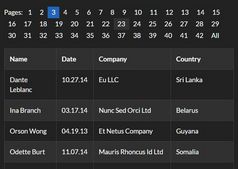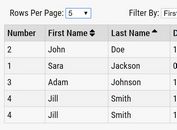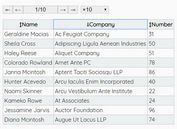Minimalist jQuery Based Table Paginator - simplePagination
| File Size: | 2.86 KB |
|---|---|
| Views Total: | 3052 |
| Last Update: | |
| Publish Date: | |
| Official Website: | Go to website |
| License: | MIT |

A simple jQuery table pagination plugin which divides your long html table into multiple pages for better readability.
How to use it:
1. Insert jQuery library and the jQuery simplePagination plugin's script into your html page.
<script src="//code.jquery.com/jquery.min.js"></script> <script src="simplepagination.js"></script>
2. Specify the number of rows per page and initial page using the number-per-page and current-page attributes on the html table.
<table class="pagination" number-per-page="5" current-page="0">
<thead>
<tr>
<th>Element</th>
<th>Value</th>
<th>Options</th>
</tr>
</thead>
<tbody>
<tr>
<td>1 Name</td>
<td>A value</td>
<td> Edit</td>
</tr>
<tr>
<td>2 Name</td>
<td>A value</td>
<td> Edit</td>
</tr>
<tr>
<td>3 Name</td>
<td>A value</td>
<td> Edit</td>
</tr>
<tr>
<td>4 Name</td>
<td>A value</td>
<td> Edit</td>
</tr>
<tr>
<td>5 Name</td>
<td>A value</td>
<td> Edit</td>
</tr>
<tr>
<td>6 Name</td>
<td>A value</td>
<td> Edit</td>
</tr>
<tr>
<td>7 Name</td>
<td>A value</td>
<td> Edit</td>
</tr>
<tr>
<td> 8 Name</td>
<td>A value</td>
<td> Edit</td>
</tr>
<tr>
<td>9 Name</td>
<td>A value</td>
<td> Edit</td>
</tr>
<tr>
<td>10 Name</td>
<td>A value</td>
<td> Edit</td>
</tr>
</tbody>
</table>
3. Call the function on the html table to generate a list based pagination.
$(".pagination").pagination();
4. Style the pagination whatever you like.
ul {
list-style: none;
margin-top: 10px;
padding: 0;
}
li {
border-radius: 3px;
color: black;
background: #eee;
cursor: pointer;
display: inline;
font-weight: 200;
margin: 10px 5px 0px 2px;
padding: 5px;
text-align: center;
width: 5px;
}
.active {
background: teal;
color: white;
}
This awesome jQuery plugin is developed by daronwolff. For more Advanced Usages, please check the demo page or visit the official website.