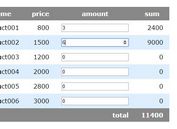Sum Total of Row and Column In Table - jQuery tableTotal
| File Size: | 5.14 KB |
|---|---|
| Views Total: | 35372 |
| Last Update: | |
| Publish Date: | |
| Official Website: | Go to website |
| License: | MIT |
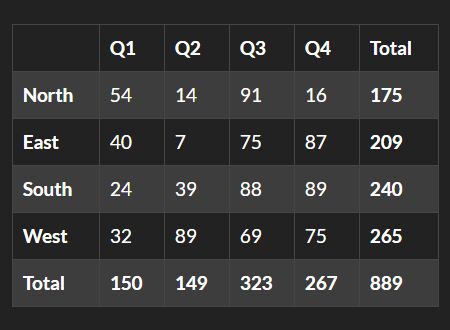
Yet another jQuery table data calculation plugin that allows to calculate column and row sum in your html table.
How to use it:
1. Download and then include the JavaScript file 'jquery.tableTotal.js' after you've included jQuery JavaScript library.
<script src="//code.jquery.com/jquery.min.js"></script> <script src="jquery.tableTotal.js"></script>
2. Just call the function on the html table and the plugin will take care of the rest.
<table id="totalMe" class="table table-bordered">
<thead>
<tr>
<th></th>
<th>Q1</th>
<th>Q2</th>
<th>Q3</th>
<th>Q4</th>
</tr>
</thead>
<tbody>
<tr>
<th>North</th>
<td>54</td>
<td>14</td>
<td>91</td>
<td>16</td>
</tr>
<tr>
<th>East</th>
<td>40</td>
<td>7</td>
<td>75</td>
<td>87</td>
</tr>
<tr>
<th>South</th>
<td>24</td>
<td>39</td>
<td>88</td>
<td>89</td>
</tr>
<tr>
<th>West</th>
<td>32</td>
<td>89</td>
<td>69</td>
<td>75</td>
</tr>
</tbody>
</table>
$('#totalMe').tableTotal();
3. Enabled/disable total row/column.
$('#totalMe').tableTotal({
totalRow: true,
totalCol: true,
});
4. Set the font-weight of total numbers to 'bold'.
$('#totalMe').tableTotal({
bold: true
});
This awesome jQuery plugin is developed by travishorn. For more Advanced Usages, please check the demo page or visit the official website.