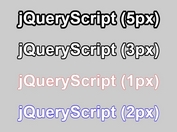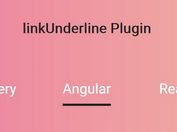Easy Text Underline Decoration Plugin With jQuery - Bottline
| File Size: | 14.5 KB |
|---|---|
| Views Total: | 819 |
| Last Update: | |
| Publish Date: | |
| Official Website: | Go to website |
| License: | MIT |
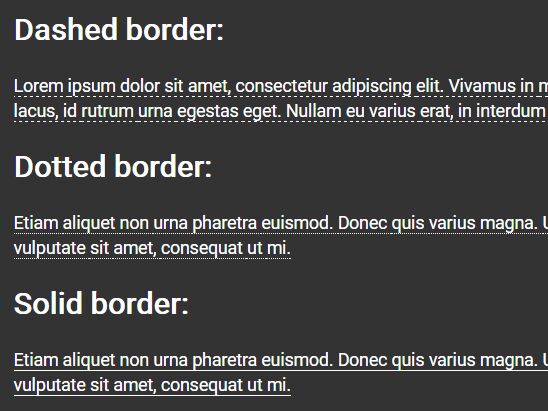
Bottline is a minimalist jQuery text decoration plugin that helps add an easy to style bottom line under your text similar to the CSS text-decoration:underline; property.
How to use it:
1. Add jQuery library and the jQuery Bottline plugin to the html page.
<script src="//code.jquery.com/jquery.min.js"></script> <script src="teskly.bottline.js"></script>
2. Add the following styles to your existing CSS file.
.bottline-element { display: inline; }
.bottline-element {
border-bottom-width: 1px;
border-bottom-color: black;
}
.bottline-solid { border-bottom-style: solid; }
.bottline-dashed { border-bottom-style: dashed; }
.bottline-dotted { border-bottom-style: dotted; }
3. Calling the function on the container will add a 'dashed' line under the text.
$('.container').bottline();
4. Change the default line styles.
$('.container').bottline({
// or 'dotted', 'solid'
style: 'dashed'
});
This awesome jQuery plugin is developed by teskly. For more Advanced Usages, please check the demo page or visit the official website.