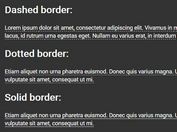Create Animated Text Underlines With jQuery - linkUnderline
| File Size: | 5.51 KB |
|---|---|
| Views Total: | 2823 |
| Last Update: | |
| Publish Date: | |
| Official Website: | Go to website |
| License: | MIT |
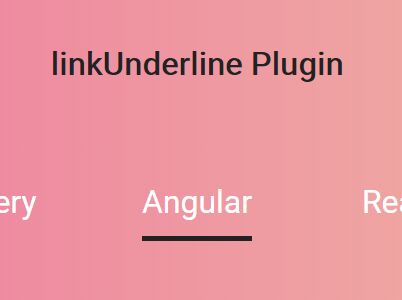
linkUnderline is a very small jQuery plugin which uses CSS transitions to create animated, configurable, hover-triggered lines under your text on hover.
Basic usage:
1. Insert the latest version of jQuery library and jQuery linkUnderline plugin's script into the document.
<script src="https://code.jquery.com/jquery-3.2.1.min.js"
integrity="sha384-xBuQ/xzmlsLoJpyjoggmTEz8OWUFM0/RC5BsqQBDX2v5cMvDHcMakNTNrHIW2I5f"
crossorigin="anonymous"></script>
<script src="jquery.linkunderanim.js"></script>
2. Call the function on the target element (for example nav) which contains anchor links. Done.
<ul id="myNav"> <li><a href="">Home</a></li> <li><a href="">jQuery</a></li> <li><a href="">Angular</a></li> <li><a href="">React</a></li> <li><a href="">Vue</a></li> </ul>
$(function(){
$("#myNav").linkUnderlineAnim();
});
3. Config the animated underline by passing the following options to the linkUnderlineAnim() function.
$("#myNav").linkUnderlineAnim({
// animation speed in milliseconds
"speed" : 300,
// hex color
"color" : "#DB3340",
// thickness
"thickness" : 2,
// distance in pixels from top
"distance" : 0
});
This awesome jQuery plugin is developed by advancedwebtechnolog. For more Advanced Usages, please check the demo page or visit the official website.