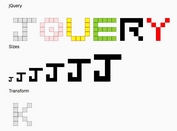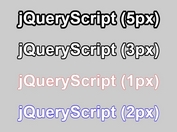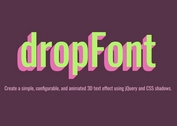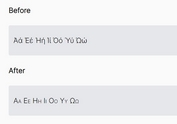Style Half of A Character Using jQuery and CSS - Splitchar.js
| File Size: | 5.09 KB |
|---|---|
| Views Total: | 519 |
| Last Update: | |
| Publish Date: | |
| Official Website: | Go to website |
| License: | MIT |

Splitchar.js is an ultra-lightweight (~ 1kb) jQuery plugin which make it possible to vertically or horizontally style half of a character using CSS before/after pseudo elements.
See Also:
- Style Half Or Third Of A Character Using jQuery And CSS - HalfStyle
- jQuery Plugin To Split Text By Lines - SplitLines
- Powerful Web Typography Plugin For jQuery - Lettering.js
Basic Usage:
1. Import jQuery library and the jQuery Splitchar.js script into your document.
<script src="/path/to/cdn/jquery.min.js"></script> <script src="js/splitchar.js"></script>
2. The markup.
<!-- Horizontal - 2 Colors --> <h1 class="demo horizontal">jQuery Splitchar.js Demos</h1> <!-- Horizontal - 3 Colors --> <h2 class="demo horizontal-tri">Horizontal 3-color Demo</h2> <!-- Vertical - 2 Colors --> <h2 class="demo vertical">Vertical Demo</h2> <!-- Vertical - 3 Colors --> <h2 class="demo vertical-tri">Vertical 3-color Demo</h2>
3. Apply the following CSS styles to half of the character.
.horizontal {
position: relative;
display: inline-block;
font-size: 64px;
overflow: hidden;
white-space: pre;
color: transparent;
}
.horizontal:before {
display: block;
z-index: 1;
position: absolute;
top: 0;
width: 50%;
content: attr(data-content);
overflow: hidden;
pointer-events: none;
color: #ecf0f1;
}
.horizontal:after {
display: block;
direction: rtl;
position: absolute;
z-index: 2;
top: 0;
left: 50%;
width: 50%;
content: attr(data-content);
overflow: hidden;
pointer-events: none;
color: #bdc3c7;
}
.horizontal-tri {
position: relative;
display: inline-block;
font-size: 64px;
overflow: hidden;
white-space: pre;
color: #bdc3c7;
}
.horizontal-tri:before {
display: block;
z-index: 1;
position: absolute;
top: 0;
width: 33%;
content: attr(data-content);
overflow: hidden;
pointer-events: none;
color: #ecf0f1;
}
.horizontal-tri:after {
display: block;
direction: rtl;
position: absolute;
z-index: 2;
top: 0;
left: 68%;
width: 33%;
content: attr(data-content);
overflow: hidden;
pointer-events: none;
color: #aaafb2;
}
.vertical {
position: relative;
display: inline-block;
font-size: 64px;
overflow: hidden;
white-space: pre;
color: transparent;
}
.vertical:before {
display: block;
z-index: 2;
position: absolute;
top: 0;
height: 50%;
content: attr(data-content);
overflow: hidden;
pointer-events: none;
color: #ecf0f1;
}
.vertical:after {
display: block;
direction: rtl;
position: absolute;
z-index: 1;
top: 0;
height: 100%;
left: 0;
content: attr(data-content);
overflow: hidden;
pointer-events: none;
color: #bdc3c7;
}
.vertical-tri {
position: relative;
display: inline-block;
font-size: 64px;
overflow: hidden;
white-space: pre;
color: #ecf0f1;
}
.vertical-tri:before {
display: block;
z-index: 2;
position: absolute;
top: 0;
height: 33%;
content: attr(data-content);
overflow: hidden;
pointer-events: none;
color: #bdc3c7;
}
.vertical-tri:after {
display: block;
direction: rtl;
position: absolute;
z-index: 1;
top: 0;
height: 66%;
left: 0;
content: attr(data-content);
overflow: hidden;
pointer-events: none;
color: #d2d8d9;
}
4. Call the function to enable the plugin.
$(".demo").splitchar();
This awesome jQuery plugin is developed by emisfera. For more Advanced Usages, please check the demo page or visit the official website.