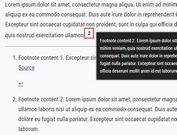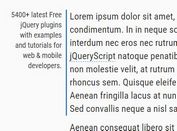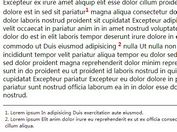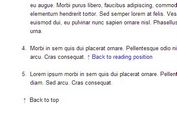Easy jQuery Footnote/Sidenote Plugin - explainys.js
| File Size: | 13.6 KB |
|---|---|
| Views Total: | 1298 |
| Last Update: | |
| Publish Date: | |
| Official Website: | Go to website |
| License: | MIT |
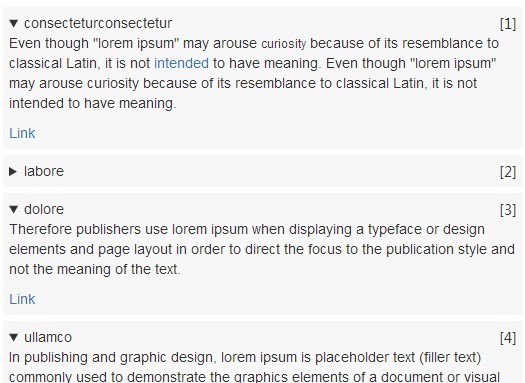
explainys.js is a lightweight and easy-to-use jQuery plugin which allows you to create footnote/sidenote list from any inline elements with data-explain attribute.
See also:
- jQuery Plugin To Create Footnotes With Subscript Numbers - Footnoted
- jQuery Plugin For Creating Exceptional Footnotes - bigfoot
- Simple jQuery Animated Footnote/Endnote Plugin
- Minimal jQuery Auto Footnote Plugin - Footnote
How to use it:
1. Load jQuery library and the jQuery explainys.js plugin's files in the document.
<link href="path/to/explainys.js.css" rel="stylesheet"> <script src="//ajax.googleapis.com/ajax/libs/jquery/1.11.2/jquery.min.js"></script> <script src="path/to/explainys.js.js"></script>
2. Use data-title and data-explain attributes to create footnote/sidenote for your article.
<span class="explain"
data-title="Title"
data-explain="Content goes here">
... Text ...
</span>
3. Create an empty container to place your footnote/sidenote.
<div id="sidecontent"> <!-- explainys goes in here --> </div>
4. Call the function to initialize the plugin with default options.
$('article').explainys();
5. Default settings.
$('article').explainys({
// The class of the details element
detailsClass: 'explainys',
// Class of the span in text
spanClass: ".explain",
// Where to position the details
targetDiv: "#sidecontent",
//Default snippet when text is missing
textFail: "Opps!!! Someone forgot to write the sidenote.☺",
divPosition: 0,
divNumbers: "explainys-number",
divOpen: "open",
});
This awesome jQuery plugin is developed by henriklundgren. For more Advanced Usages, please check the demo page or visit the official website.