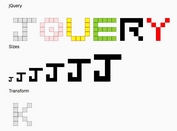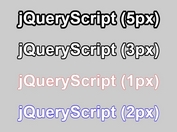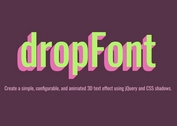Terminal-like Text Typing Effect with jQuery - Teletype
| File Size: | 9.54 KB |
|---|---|
| Views Total: | 13490 |
| Last Update: | |
| Publish Date: | |
| Official Website: | Go to website |
| License: | MIT |

Teletype is a very small jQuery plugin which allows you to output text with cool typing effects as you've seen in a terminal console.
Basic Usage:
1. Load jQuery library and the teletype script at the bottom of the web page.
<script src="//ajax.googleapis.com/ajax/libs/jquery/1.11.1/jquery.min.js"></script> <script src="jquery.teletype.js"></script>
2. Wrap the semicolon separated strings you wish to output into a container element. You can also create list of strings using object array in the javascript.
jqueri~1 y^1000: type "jqueri": delete 1 character and continue to type "y", resulting in the word "jquery"jQuery \n jQueryScript.net: line breaksjQueryScript.net^2000: pause and delay time in ms
<p class="type-text" title="jqueri~1 y^1000 plugins.;jQuery,\njQueryScript.net^2000 , character deletion~20; auto delete^2000 , customisable cursor;">:)</p>
3. Initialize the plugin with options.
$( '.type-text' ).each( function() {
var items = $( this ).attr( 'title' ) + ';' + $( this ).text();
$( this ).empty().attr( 'title', '' ).teletype( {
text: $.map( items.split( ';' ), $.trim ), // List of strings to output.
typeDelay: 10, // Minimum delay, in ms, between typing characters.
backDelay: 20, // Minimum delay, in ms, between deleting characters.
blinkSpeed: 1000, // Interval, in ms, that the cursor will flash.
cursor: '▋', // Character used to represent the cursor.
delay: 3000, // Time in ms to pause before deleting the current text.
preserve: false, // Prevent auto delete of the current string and begin outputting the next string.
prefix: '[teletype ~]# ', // Begin each string with this prefix value.
loop: 0, // Number of times to loop through the output strings, for unlimited use 0.
humanise: true, // Add a random delay before each character to represent human interaction.
smoothBlink: true, // Set the curser to a solid blink or smooth blink effect.
callbackNext: null,
callbackType: null,
callbackFinished: null
});
});
Change logs:
2016-07-11
- Added smoothBlink option to cursor
2015-10-20
- Bug fix for new lines.
2015-10-17
- Added callback fired after type animation completion
2015-05-30
- Updated the commands syntax.
2015-05-27
- Updated spacing for consistency.
2015-05-24
- Preserve new lines on deletion.
2015-05-23
- Merge conflict resolutions.
2014-09-12
- Added humanise setting.
2014-09-11
- Parse delay as integer value.
This awesome jQuery plugin is developed by stvwhtly. For more Advanced Usages, please check the demo page or visit the official website.