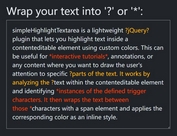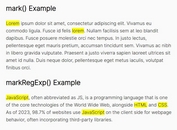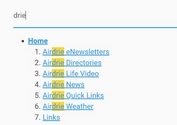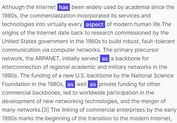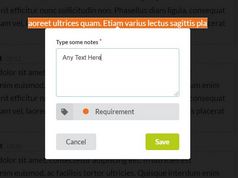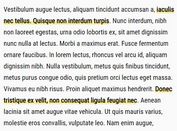Highlight Any Strings Using Regex - jquery.highlight.js
| File Size: | 3.53 KB |
|---|---|
| Views Total: | 2019 |
| Last Update: | |
| Publish Date: | |
| Official Website: | Go to website |
| License: | MIT |
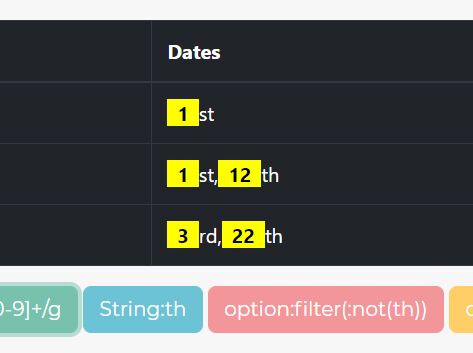
Just another text highlighting jQuery plugin that enables you to highlight any strings within a specific container element using Regular expressions.
How to use it:
1. Download and place the main JavaScript file jquery.highlight.js after jQuery.
<script src="https://code.jquery.com/jquery-3.3.1.slim.min.js"
integrity="sha384-q8i/X+965DzO0rT7abK41JStQIAqVgRVzpbzo5smXKp4YfRvH+8abtTE1Pi6jizo"
crossorigin="anonymous">
</script>
<script src="./jquery.highlight.js"></script>
2. Highlight numbers using Regex.
<table border="0" class="table table-bordered">
<thead>
<tr>
<th>Month</th>
<th>Dates</th>
<th>Number</th>
</tr>
</thead>
<tbody>
<tr>
<td>January</td>
<td>1st</td>
<td>1001</td>
</tr>
<tr>
<td>February</td>
<td>1st,12th</td>
<td>2011</td>
</tr>
<tr>
<td>March</td>
<td>3rd,22th</td>
<td>3301</td>
</tr>
</tbody>
</table>
$("table").highlight();
$("table").trigger("search.highlight", /[0-9]+/g);
3. Highlight characters in the HTML table.
$("table").highlight();
$("table").trigger("search.highlight", "Jan");
4. The plugin automatically add the highlihgted strings around span tags with the class of .hightlight. So that you can style the highlihgted strings in the CSS.
.highlight {
background:#ff0;
font-weight: bold;
}
5. Clear the highlight effect.
$("table").trigger("clear.highlight");
Changelog:
2019-04-08
- JS updated
This awesome jQuery plugin is developed by page7. For more Advanced Usages, please check the demo page or visit the official website.