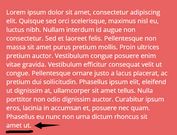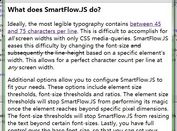jQuery Plugin For Preventing Orphans In Text - Unorphanize
| File Size: | 10.7 KB |
|---|---|
| Views Total: | 518 |
| Last Update: | |
| Publish Date: | |
| Official Website: | Go to website |
| License: | MIT |
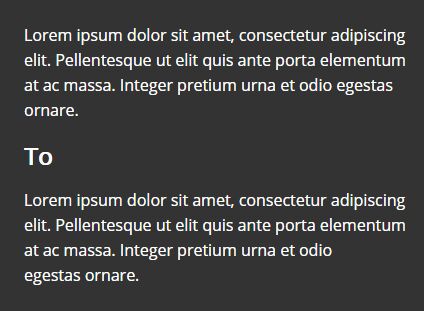
Just another jQuery Typography plugin that prevents Orphans and allows to specify how many words allowed to display in the last line of a paragraph.
How to use it:
1. Put the jQuery Unorphanize plugin's script after jQuery library like this:
<script src="//code.jquery.com/jquery-3.1.1.slim.min.js"></script> <script src="unorphanize.jquery.js"></script>
2. Call the function unorphanize() on the target paragraph and done.
$(".demo").unorphanize();
3. Specify how many words to be displayed in the last line of the paragraph.
$(".demo").unorphanize({
words: 3
});
4. You can also style the words in the last line with the following options.
$(".demo").unorphanize({
wrapEl: 'span',
className: 'your-css-name',
});
This awesome jQuery plugin is developed by tedw. For more Advanced Usages, please check the demo page or visit the official website.