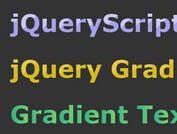Stylize Text Letter By Letter With jQuery - PrettyLetters
| File Size: | 23.4 KB |
|---|---|
| Views Total: | 625 |
| Last Update: | |
| Publish Date: | |
| Official Website: | Go to website |
| License: | MIT |

The jQuery PrettyLetters plugin splits your text into separate letters so that you can style and animate each letter individually. Also available for Angular, React and Vanilla JavaScript.
See also:
- Powerful Web Typography Plugin For jQuery - Lettering.js
- jQuery Plugin To Split Text By Lines - SplitLines
How to use it:
1. Install and import the PrettyLetters into your project.
# NPM $ npm install pretty-letters --save
// ES 6
import prerttyLetters from 'pretty-letters';
// CommonJS:
const prerttyLetters = require('pretty-letters');
2. Or include the prettyLetters.min.js directly.
<script src="https://code.jquery.com/jquery-3.2.1.min.js"></script> <script src="dist/prettyLetters.min.js"></script>
3. Call the function on the text container.
<h2 class="demo">jQuery Script</h2>
$( '.demo' ).prettyLetters();
4. This will split the text jQuery Script into separate letters wrapped in span elements as these:
<h2 class="demo">
<span class="group-0">
<span class="char-0">j</span>
<span class="char-1">Q</span>
<span class="char-2">u</span>
<span class="char-3">e</span>
<span class="char-4">r</span>
<span class="char-5">y</span>
</span>
<span class="group-1">
<span class="char-0">S</span>
<span class="char-1">c</span>
<span class="char-2">r</span>
<span class="char-3">i</span>
<span class="char-4">p</span>
<span class="char-5">t</span>
</span>
</h2>
5. Override the default CSS classes and prefixes in the JavaScript.
$( '.demo' ).prettyLetters({
charClass: 'char-';
groupClass: 'group-';
groupTag: 'span';
charTag: 'span';
});
This awesome jQuery plugin is developed by byverdu. For more Advanced Usages, please check the demo page or visit the official website.