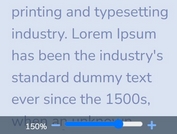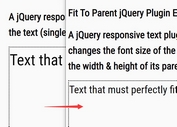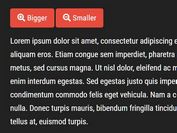jQuery Plugin For Responsive Font Size with Text Truncation - QuickFit
| File Size: | 6.39 KB |
|---|---|
| Views Total: | 2579 |
| Last Update: | |
| Publish Date: | |
| Official Website: | Go to website |
| License: | MIT |
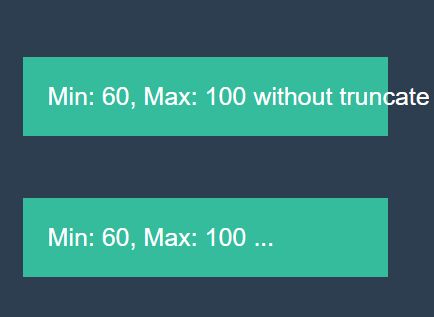
Just another jQuery responsive text plugin which dynamically adjusts the font size to make your single line text fit its parent container, with or without text truncation.
Basic usage:
1. Just add jQuery library and the jQuery QuickFit plugin to the webpage and we're ready to go.
<script src="//code.jquery.com/jquery-1.11.3.min.js"></script> <script src="jquery.quickfit.js"></script>
2. Call the function on the text wrapper and done.
$('#container').quickfit({ // options });
3. Possible options to customize the text resize plugin.
$('#container').quickfit({
// minimum font size
min: 8,
// maximum font size
max: 12,
// add a padding to the calculation
tolerance: 0.02,
// enable text truncation if overflow
truncate: false,
// a size which the text should be fitted to
width: null
});
This awesome jQuery plugin is developed by chunksnbits. For more Advanced Usages, please check the demo page or visit the official website.