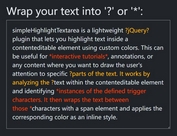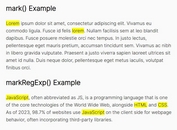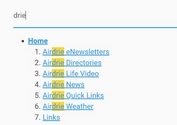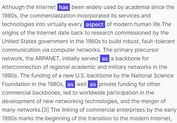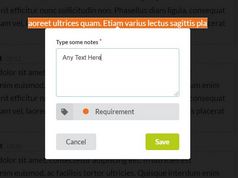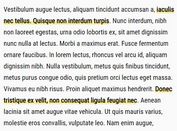jQuery Plugin To Highlight Glossary Terms In The Document - autoabbr.js
| File Size: | 9.96 KB |
|---|---|
| Views Total: | 1395 |
| Last Update: | |
| Publish Date: | |
| Official Website: | Go to website |
| License: | MIT |
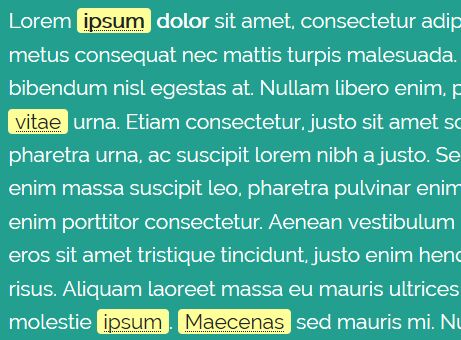
autoabbr.js is a tiny, fast JQuery plugin used for highlighting words (typically Glossary Terms) defined in the JavaScript by automatically wrapping them into the HTML abbr tags with title attribute.
How to use it:
1. Add the glossary terms with custom definitions you want to highlight in a JSON file as this:
// words.json
{
"ipsum": "test word 1",
"varius": "test word 2",
"maecenas": "test word 3",
...
}
2. The plugin also supports JavaScript Wildcard just like the Regular Expression pattern.
// words.json
{
"ipsum": "test word 1",
"varius": "test word 2",
"maecenas": "test word 3",
"cura*": "test wildcard",
...
}
3. Put jQuery library and the jQuery autoabbr.js plugin into the html page when required.
<script src="//code.jquery.com/jquery.min.js"></script> <script src="autoabbr.min.js"></script>
4. Initialize the plugin and specify the path to the JSON file.
$('body').autoabbr({
src: 'words.json'
});
5. Style the highlighted terms in the CSS as this:
.definition {
background: #FF9;
color: #222;
padding: 0 5px;
border-radius: 3px;
}
6. Default plugin options:
$('body').autoabbr({
// The element to use around definitions.
'defTag': 'abbr',
// The attribute name to use for the word's key. Empty string to omit.
'attrKey': 'data-definition',
// The attribute name to use for the word's definition. Empty string to omit.
'attrDef': 'title',
// A class to attach to your definition elements. Empty string to omit.
'addClass': 'definition',
// Whether or not to include the word itself in the definition attr, format 'word: definition'
'includeWord': 'true',
// A function to run once glossary tags have been added
'onComplete': null
});
This awesome jQuery plugin is developed by pauljz. For more Advanced Usages, please check the demo page or visit the official website.