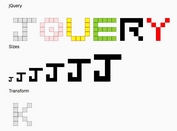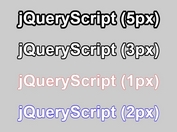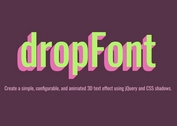jQuery Plugin To Simulate Human Typing - typetype
| File Size: | 147 KB |
|---|---|
| Views Total: | 9884 |
| Last Update: | |
| Publish Date: | |
| Official Website: | Go to website |
| License: | MIT |
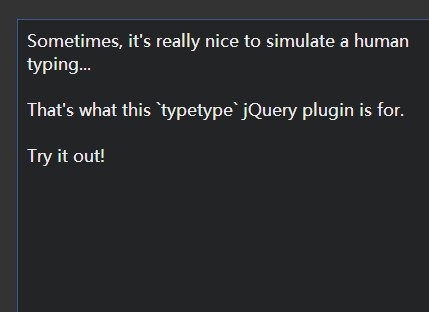
typetype is a fancy jQuery text animation plugin which allows you to simulate human typing in an Html container like textarea, input, etc.
Features:
- Custom error rate, typing interval, number of chars to backspace.
- Works nicely with jQuery animations.
- Callback events supported.
Basic Usage:
1. Include jQuery library and the jQuery typetype plugin in the web page.
<script type="text/javascript" src="http://ajax.googleapis.com/ajax/libs/jquery/1.11.1/jquery.min.js"></script> <script type="text/javascript" src="jquery.typetype.js"></script>
2. Create a textarea that will be served as a text container.
<textarea class="demo"></textarea>
3. Append animated text with human typing effects to the textarea.
$('.demo').typetype('Some text')
4. Available options.
$('.demo').typetype('Some text',{
e: 0.04, // error rate. (use e=0 for perfect typing)
t: 100, // interval between keypresses
keypress: function (){}, // called after every keypress (this may be an erroneous keypress!)
callback: function (){} // the `this` keyword is bound to the particular element.
)
5. Backspace options.
$('demo').backspace(
14, // number of chars to backspace
{
t: 100, // interval between keypresses
keypress: function (){}, // called after every keypress (this may be an erroneous keypress!)
callback: function (){} // the `this` keyword is bound to the particular element.
)
Change log:
2014-11-23
- update
This awesome jQuery plugin is developed by iamdanfox. For more Advanced Usages, please check the demo page or visit the official website.