Terminal Input And Output Animations - jQuery Terminal-Emulator
| File Size: | 57.1 KB |
|---|---|
| Views Total: | 1208 |
| Last Update: | |
| Publish Date: | |
| Official Website: | Go to website |
| License: | MIT |
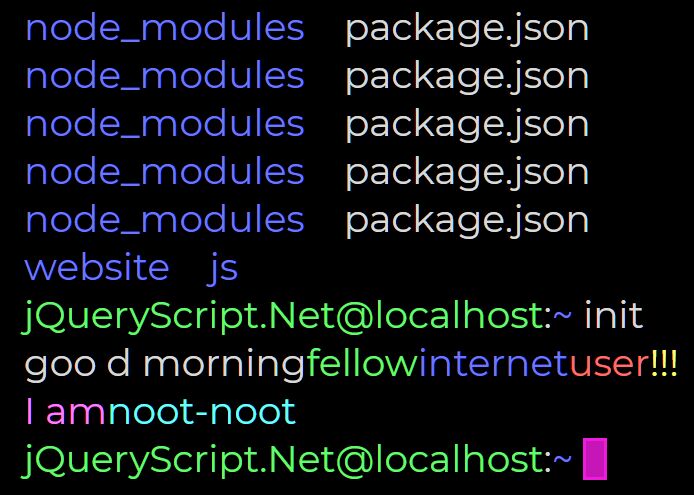
Yet another jQuery terminal emulator that simply emulates terminal input and output animations on the webpage.
Good for demonstrating how your codes or programs work just like in a command-line shell.
How to use it:
1. Load the minified version of the jQuery Terminal Emulator plugin after jQuery.
<script src="/path/to/cdn/jquery.slim.min.js"></script> <link rel="stylesheet" href="/path/to/dist/terminal-emulator.css" /> <script src="/path/to/dist/terminal-emulator.min.js"></script>
2. Create a container to hold the terminal emulator.
<div class="emulator-container"> <div id="example" class="emulator"></div> </div>
3. Define your commands in a JavaScript array as follows:
const myCommands = [
new Command(
new Input(
new Keystroke("init", "white", 0)
),
new Output([
new Line([
new Keystroke("good ", "white", 0),
new Keystroke("morning ", "white", 0),
new Keystroke("fellow ", "green", 0),
new Keystroke("internet ", "blue", 0),
new Keystroke("user", "red", 0),
new Keystroke("!!! ", "yellow", 0)
]), new Line([
new Keystroke("I am ", "magenta", 0),
new Keystroke("noot-noot ", "cyan", 0)
])
])
), new Command(
new Input(
new Keystroke("ls", "magenta", 0)
),
new Output([
new Line([
new Keystroke("css", "blue", 1),
new Keystroke("index.html", "white", 1),
new Keystroke("less", "blue", 0)
]), new Line([
new Keystroke("node_modules", "blue", 1),
new Keystroke("package.json", "white", 1)
]), new Line([
new Keystroke("node_modules", "blue", 1),
new Keystroke("package.json", "white", 1)
]), new Line([
new Keystroke("node_modules", "blue", 1),
new Keystroke("package.json", "white", 1)
]), new Line([
new Keystroke("node_modules", "blue", 1),
new Keystroke("package.json", "white", 1)
]), new Line([
new Keystroke("node_modules", "blue", 1),
new Keystroke("package.json", "white", 1)
]), new Line([
new Keystroke("node_modules", "blue", 1),
new Keystroke("package.json", "white", 1)
]), new Line([
new Keystroke("website", "blue", 1),
new Keystroke("js", "blue", 0)
])
])
), new Command(
new Input(
new Keystroke("init", "white", 0)
),
new Output([
new Line([
new Keystroke("goo d ", "white", 0),
new Keystroke("morning ", "white", 0),
new Keystroke("fellow ", "green", 0),
new Keystroke("internet ", "blue", 0),
new Keystroke("user", "red", 0),
new Keystroke("!!! ", "yellow", 0)
]), new Line([
new Keystroke("I am ", "magenta", 0),
new Keystroke("noot-noot ", "cyan", 0)
])
])
)
]
4. Initialize the terminal emulator. Possible parameters:
- commands: an array of commands
- element: where to place the terminal emulator
- user: username
- machine: machine name
- emulationSpeed: animation speed in ms
- readingSpeed: animation speed in ms
// Emulator(commands, element, user, machine, emulationSpeed, readingSpeed)
emulator = new Emulator(myCommands, $("#example"), "root", "localhost", 160, 200);
5. Start the terminal emulator.
emulator.emulate();
This awesome jQuery plugin is developed by nout-kleef. For more Advanced Usages, please check the demo page or visit the official website.









