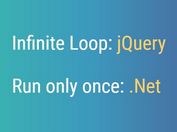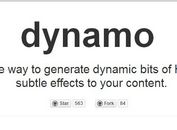Configurable Text Fader/Rotator In jQuery - PostillonTicker
| File Size: | 14.5 KB |
|---|---|
| Views Total: | 2077 |
| Last Update: | |
| Publish Date: | |
| Official Website: | Go to website |
| License: | MIT |
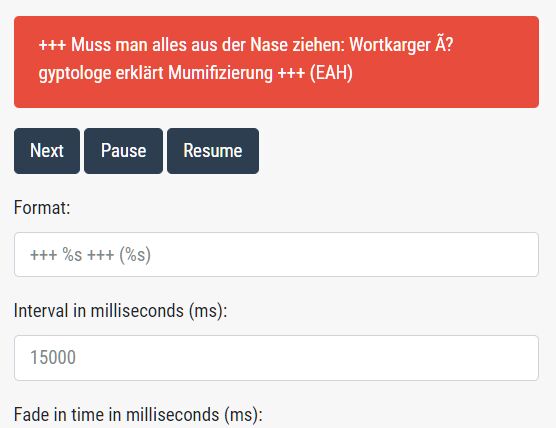
PostillonTicker is a jQuery news ticker plugin which makes it possible to rotate through text container with configurable fadeIn & fadeOut animations.
More features:
- Fetches content from a JSON file through AJAX.
- Custom display format.
- Allows you to turn off the fade animations.
- Lots of options, API methods and events.
How to use it:
1. Download and import the jquery.postillonTicker.js script into the document, after the latest jQuery JavaScript library.
<script src="/path/to/jquery.min.js"></script> <script src="/path/to/jquery.postillonTicker.js"></script>
2. Define your data (e.g. breaking news) in a JSON file.
{
"tickers": [{
"text": "Breaking News 1",
"short": "BBC"
}, {
"text": "Breaking News 2",
"short": "CNN"
}, {
"text": "Breaking News 3",
"short": "Yahoo"
}, {
"text": "Breaking News 4",
"short": "Google"
}, {
"text": "Breaking News 5",
"short": "Fox"
}]
}
3. Create a container in which you want to generate the news ticker.
<div id="ticker"></div>
4. Initialize the news ticker and specify the path to the JSON file.
$("#ticker").postillonTicker({
tickerUrl: "data.json"
});
5. Customize the animation speed.
$("#ticker").postillonTicker({
tickerUrl: "data.json",
fadeInTime: 1000,
fadeOutTime: 1000
});
6. Customize the display format.
$("#ticker").postillonTicker({
tickerUrl: "data.json",
format: "+++ %s +++ (%s)"
});
7. Specify the time to wati before transitioning to the next news. Default: 15000.
$("#ticker").postillonTicker({
tickerUrl: "data.json",
interval: 5000
});
8. Full plugin options with default values.
$("#ticker").postillonTicker({
autoStart: true,
fadeInTime: 1000,
fadeOutTime: 1000,
format: "+++ %s +++ (%s)",
instantStart: true,
interval: 15000,
showLinks: true,
tickerUrl: "data.json",
_paused: false,
_tickerIdx: 0,
_tickers: [],
_timer: null,
});
9. API methods.
// returns the ticker object
$("#ticker").getCurrentTicker();
// returns the option value
$("#ticker").getSetting(option);
// returns the option object
$("#ticker").getSettings();
// checks if is running
$("#ticker").isRunning();
// merges options
$("#ticker").mergeSettings(options);
// pauses the ticker
$("#ticker").pause();
// restarts the ticker
$("#ticker").restart();
// resumes the ticker
$("#ticker").resume();
// updates options
$("#ticker").setSetting(name, value);
// sets options
$("#ticker").setSettings(settings);
// starts the ticker
$("#ticker").start();
// stops the ticker
$("#ticker").stop();
// updates the ticker
$("#ticker").update([callback]);
10. Events.
$("#ticker").on('intervalChanged.postillonTicker', function(){
// after interval changed
})
$("#ticker").on('paused.postillonTicker ', function(){
// after paused
})
$("#ticker").on('resumed.postillonTicker', function(){
// after resumed
})
$("#ticker").on('settingsChanged.postillonTicker', function(){
// after options changed
})
$("#ticker").on('started.postillonTicker', function(){
// after started
})
$("#ticker").on('starting.postillonTicker', function(){
// when starting
})
$("#ticker").on('stopped.postillonTicker', function(){
// after stopped
})
$("#ticker").on('stopping.postillonTicker', function(){
// when stopping
})
$("#ticker").on('updated.postillonTicker', function(){
// after updated
})
$("#ticker").on('updating.postillonTicker', function(){
// when updating
})
This awesome jQuery plugin is developed by krrico. For more Advanced Usages, please check the demo page or visit the official website.