AJAX-enabled Event Calendar Plugin For jQuery - Bootstrap Calendar
| File Size: | 251 KB |
|---|---|
| Views Total: | 20444 |
| Last Update: | |
| Publish Date: | |
| Official Website: | Go to website |
| License: | MIT |
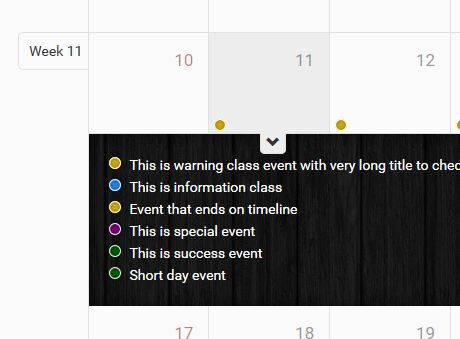
Bootstrap Calendar is a reusable jQuery plugin that makes it easier to create an AJAX-enabled, template-based, full-view event calendar for your web applications.
More features:
- Based on Twitter Bootstrap framework.
- Year, month, week and day views.
- Fully styleable via LESS.
- i18n supported.
Installation:
# NPM npm install bootstrap-calendar # Bower bower install bootstrap-calendar
Basic usage:
1. Place the following CSS styles in the head section of the webpage.
<link rel="stylesheet" href="bootstrap.min.css"> <link rel="stylesheet" href="css/calendar.css">
2. Load the following JavaScript files at the bottom of the webpage.
<script src="jquery.min.js"></script> <script src="underscore-min.js"></script> <script src="bootstrap.min.js"></script> <script src="jstz.min.js"></script> <script src="js/calendar.js"></script>
3. Create an empty container to hold your event calendar.
<div id="calendar"></div>
4. Setup the event calendar with the following options.
var options = {
events_source: 'events.json.php',
view: 'month',
tmpl_path: 'tmpls/',
tmpl_cache: false,
day: '2013-03-12',
// more options here
};
5. Initialize the event calendar.
$('#calendar').calendar(options);
6. The event data should be like this:
{
"success": 1,
"result": [
{
"id": "293",
"title": "This is warning class event with very long title to check how it fits to evet in day view",
"url": "http://www.example.com/",
"class": "event-warning",
"start": "1362938400000",
"end": "1363197686300"
},
{
"id": "256",
"title": "Event that ends on timeline",
"url": "http://www.example.com/",
"class": "event-warning",
"start": "1363155300000",
"end": "1363227600000"
},
{
"id": "276",
"title": "Short day event",
"url": "http://www.example.com/",
"class": "event-success",
"start": "1363245600000",
"end": "1363252200000"
},
{
"id": "294",
"title": "This is information class ",
"url": "http://www.example.com/",
"class": "event-info",
"start": "1363111200000",
"end": "1363284086400"
},
{
"id": "297",
"title": "This is success event",
"url": "http://www.example.com/",
"class": "event-success",
"start": "1363234500000",
"end": "1363284062400"
},
{
"id": "54",
"title": "This is simple event",
"url": "http://www.example.com/",
"class": "",
"start": "1363712400000",
"end": "1363716086400"
},
{
"id": "532",
"title": "This is inverse event",
"url": "http://www.example.com/",
"class": "event-inverse",
"start": "1364407200000",
"end": "1364493686400"
},
{
"id": "548",
"title": "This is special event",
"url": "http://www.example.com/",
"class": "event-special",
"start": "1363197600000",
"end": "1363629686400"
},
{
"id": "295",
"title": "Event 3",
"url": "http://www.example.com/",
"class": "event-important",
"start": "1364320800000",
"end": "1364407286400"
}
]
}
7. All default configuration options.
// Container to append the tooltip tooltip_container : 'body', // Width of the calendar width: '100%', // Initial view (can be 'month', 'week', 'day') view: 'month', // Initial date. No matter month, week or day this will be a starting point. Can be 'now' or a date in format 'yyyy-mm-dd' day: 'now', // Day Start time and end time with time intervals. Time split 10, 15 or 30. time_start: '06:00', time_end: '22:00', time_split: '30', // Source of events data. It can be one of the following: // - URL to return JSON list of events in special format. // {success:1, result: [....]} or for error {success:0, error:'Something terrible happened'} // events: [...] as described in events property description // The start and end variables will be sent to this url // - A function that received the start and end date, and that // returns an array of events (as described in events property description) // - An array containing the events events_source: '', // Static cache of events. If set to true, events will only be loaded once. // Useful if response is not constrained by date. events_cache: false, // Set format12 to true if you want to use 12 Hour format instead of 24 Hour format12: false, am_suffix: "AM", pm_suffix: "PM", // Path to templates should end with slash /. It can be as relative // /component/bootstrap-calendar/tmpls/ // or absolute // http://localhost/component/bootstrap-calendar/tmpls/ tmpl_path: 'tmpls/', tmpl_cache: true, classes: { months: { inmonth: 'cal-day-inmonth', outmonth: 'cal-day-outmonth', saturday: 'cal-day-weekend', sunday: 'cal-day-weekend', holidays: 'cal-day-holiday', today: 'cal-day-today' }, week: { workday: 'cal-day-workday', saturday: 'cal-day-weekend', sunday: 'cal-day-weekend', holidays: 'cal-day-holiday', today: 'cal-day-today' } }, // ID of the element of modal window. If set, events URLs will be opened in modal windows. modal: null, // modal handling setting, one of "iframe", "ajax" or "template" modal_type: "iframe", // function to set modal title, will be passed the event as a parameter modal_title: null, views: { year: { slide_events: 1, enable: 1 }, month: { slide_events: 1, enable: 1 }, week: { enable: 1 }, day: { enable: 1 } }, merge_holidays: false, display_week_numbers: true, weekbox: true, //shows events which fits between time_start and time_end show_events_which_fits_time: false, // Headers defined for ajax call headers: {}, // ------------------------------------------------------------ // CALLBACKS. Events triggered by calendar class. You can use // those to affect you UI // ------------------------------------------------------------ onAfterEventsLoad: function(events) { // Inside this function 'this' is the calendar instance }, onBeforeEventsLoad: function(next) { // Inside this function 'this' is the calendar instance next(); }, onAfterViewLoad: function(view) { // Inside this function 'this' is the calendar instance }, onAfterModalShown: function(events) { // Inside this function 'this' is the calendar instance }, onAfterModalHidden: function(events) { // Inside this function 'this' is the calendar instance }, // ------------------------------------------------------------- // INTERNAL USE ONLY. DO NOT ASSIGN IT WILL BE OVERRIDDEN ANYWAY // ------------------------------------------------------------- events: [], templates: { year: '', month: '', week: '', day: '' }, stop_cycling: false
This awesome jQuery plugin is developed by Serhioromano. For more Advanced Usages, please check the demo page or visit the official website.











