Beautiful ES5/ES6 Date & Daterange Picker For jQuery
| File Size: | 18.6 KB |
|---|---|
| Views Total: | 9674 |
| Last Update: | |
| Publish Date: | |
| Official Website: | Go to website |
| License: | MIT |
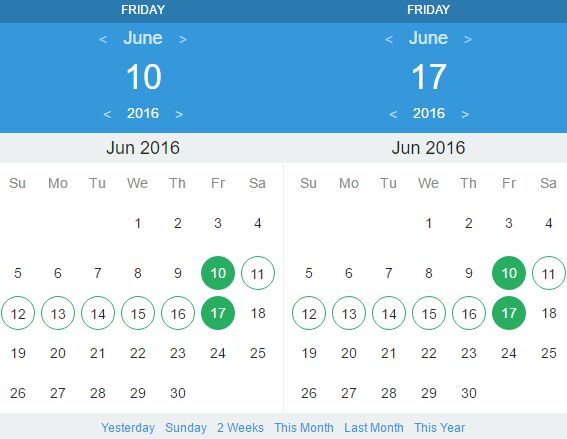
Yet another jQuery date picker plugin which creates single or multi-viewed calendars for easier date or date range selection. The plugin relies on Moment.js to parse, format and validate the datetime.
How to use it:
1. Include the necessary jQuery and Moment.js on the webpage.
<script src="/path/to/jquery-3.0.0.slim.min.js"></script> <script src="/path/to/moment.min.js"></script>
2. Include the calendar.css in the head section.
<link href="calendar.css" rel="stylesheet">
3. Include the core JavaScript es5.js or es6.js after jQuery.
<script src="es6.js"></script>
4. Call the function on the target input field to create a single date picker.
$('#singleDateRange').DatePicker({
startDate: moment()
});
5. Initialize the plugin as a date range picker. You're able to set an array of predefined date ranges using the ranges option:
$('#rangedate').DatePicker({
type: 'rangedate',
startDate: moment().subtract(1, 'week'),
endDate: moment(),
ranges: [{
label: "Yesterday",
startDate: moment().subtract(1, 'day'),
endDate: moment().subtract(1, 'day')
}, {
label: 'Sunday',
startDate: moment().startOf('week'),
endDate: moment()
}, {
label: '2 Weeks',
startDate: moment().startOf('week').subtract(1, 'week'),
endDate: moment()
}, {
label: 'This Month',
startDate: moment().startOf('month'),
endDate: moment()
}, {
label: 'Last Month',
startDate: moment().startOf('month').subtract(1, 'month'),
endDate: moment().startOf('month')
}, {
label: 'This Year',
startDate: moment().startOf('year'),
endDate: moment().startOf('moth')
}]
});
6. Plugin's default options:
type: 'date', // or rangedate
startDate: moment(),
endDate: moment(),
locale: 'ru',
format: 'YYYY.MM.DD',
delimiter: '-',
ranges: [],
firstDayOfWeek: 1,
modalMode: false,
minDate: null,
maxDate: null,
onShow: function onShow() {},
onHide: function onHide() {}
Change log:
2016-08-18
- Bugfix: Rendering selecting day between 1 and 9
2016-07-15
- FIX It doesn't work in IE
2016-07-15
- add max and min date options
2016-06-20
- fix z-index, translate modal, ranges eventand arrow fixes
2016-06-19
- add modal overlay, fix moment.js warning st active date, add destroy method
2016-06-18
- allows to close on ESC
- added modal mode and callbacks
This awesome jQuery plugin is developed by webislife. For more Advanced Usages, please check the demo page or visit the official website.











